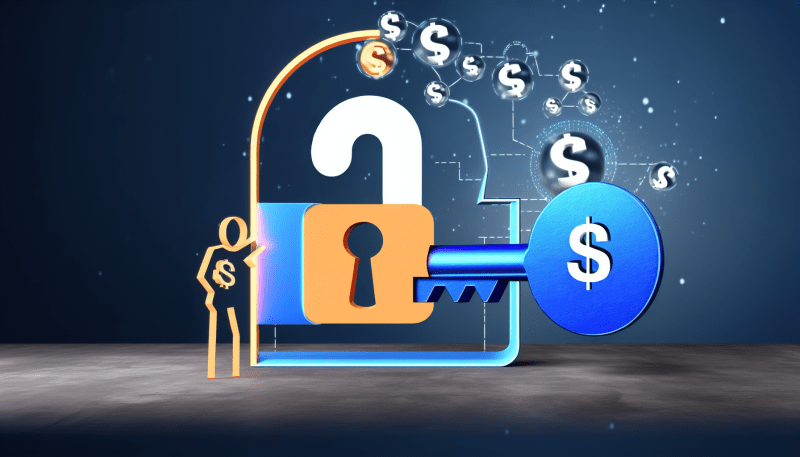Aloha, Amazon Seller,
Meet New Profit Report
If you are interested to know your Amazon sales and profit analytics easily and clearly, the new SelleRise’s Profit report gives you a picture of it. With this new report, you can see all your business efficiency indicators in a convenient format.
SelleRise’s customers have already estimated the convenience of having all key Amazon business analytics metrics in one simple visual SelleRise dashboard. Those who haven’t tried it yet, are invited to do it.
What Do I Gain from the New SelleRise Profit Report?
With the new SelleRise’s Profit report all your main Amazon sales metrics are at hand. You can see them and just at a glance understand at what stage is your sales now, what brings profit and the main expenses for the store. You get your major business KPIs (profit, margin, ROI, ACoS) immediately in one place, and can estimate where are your main expenses (commissions, cost price, advertising, etc.).
Which Amazon Business Metrics Appear in the New SelleRise Profit Report?
In the new report you can find your profit, sales, product cost, Ad spend, Amazon fees, and estimated payout.
In the section of the report dedicated to sales, you can see your sales and ACoS figures. The report reflects your organic and ad sales separately, therefore you can see how many sales are generated organically, and how much – due to ad campaigns. You can see your organic and ad orders separately, as well as organic and ad units separately.
In the section related to Amazon fees, you can find the figures of your account fees, order fees, refund fees, and other fees. Also, you can see your adjustment fees.
There is a section dedicated to your top product metrics, where you can see how your best-sellers are doing. The top product table lists the product’s name, ASIN and SKU, its sales, cost price, ad spend, Amazon fees, and profit figures.
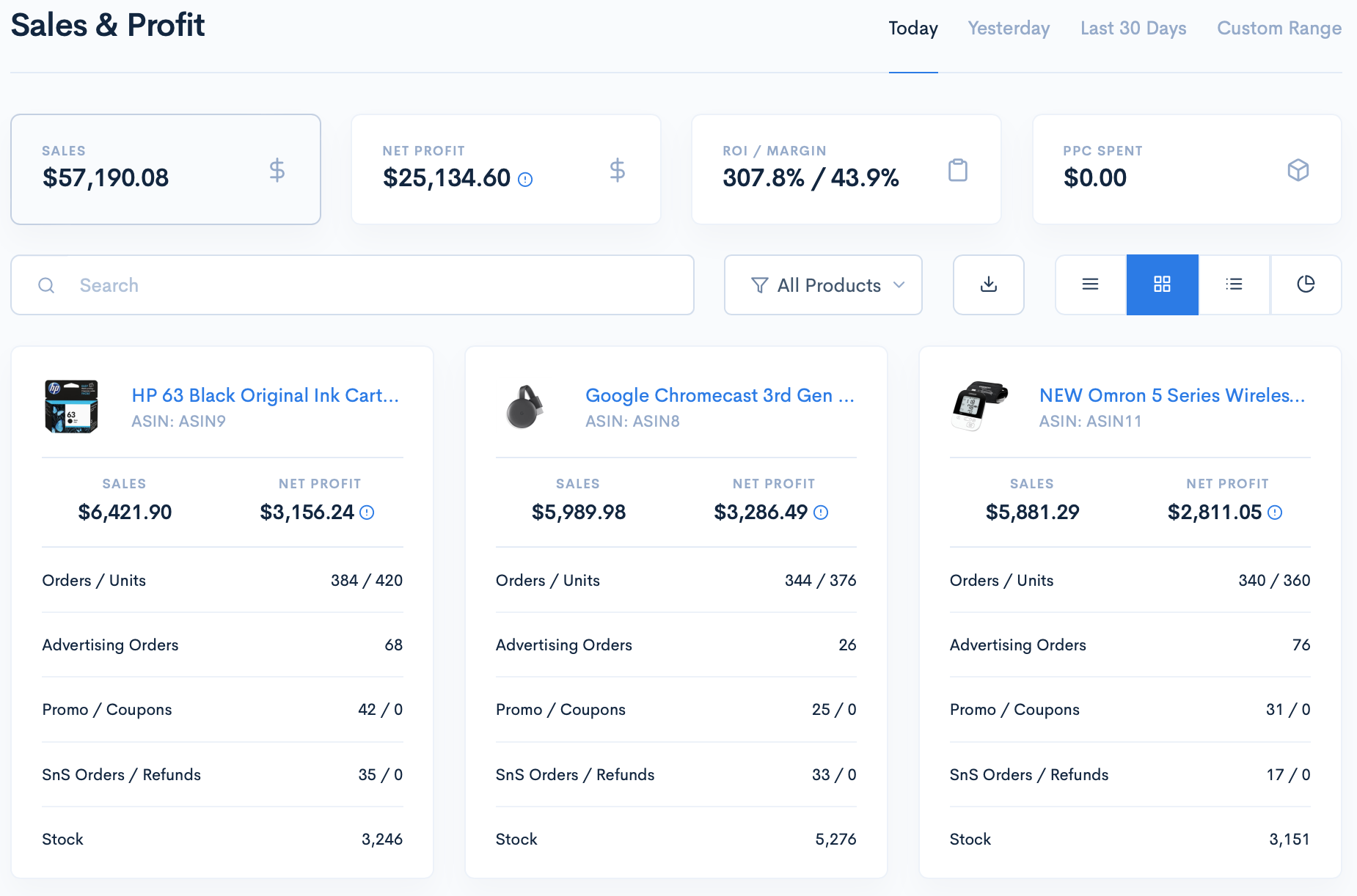
How Do I Get SelleRise's Profit Report?
In order to get your Profit report, you need to join SelleRise. Go to SelleRise's website, sign up, and register with your e-mail or Login with Amazon. Then you will need to follow instructions to create your SelleRise account. As soon as this is done, you can get your precise Amazon business analytics in SelleRise’s live visual Profit and Product Dashboards, Inventory manager, and other options. Also, you will receive your first Profit report.
Try SelleRise now and get 14-days free trial benefits!
It's a pretty good time to make sure it's the simplest service.