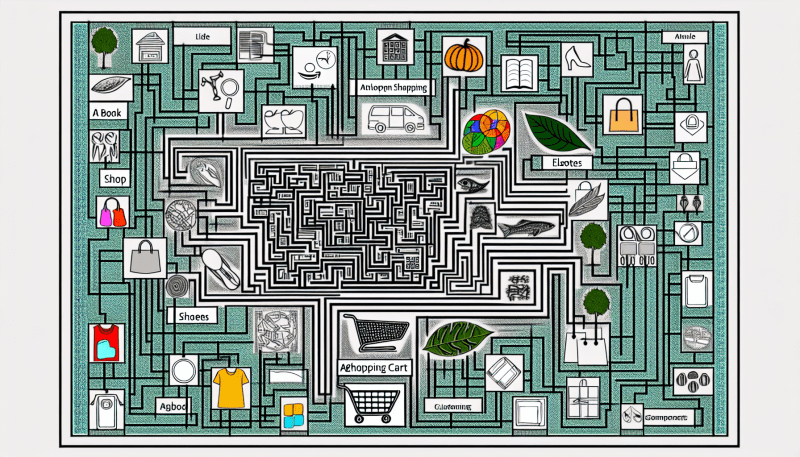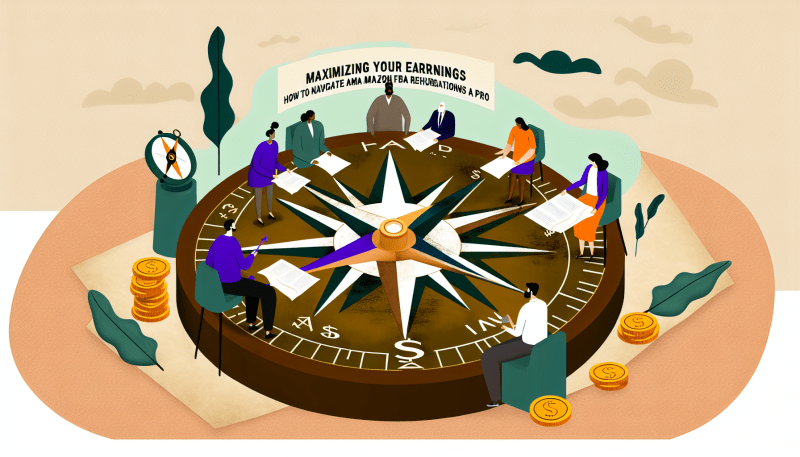Amazon provides two primary methods for fulfilling orders: Fulfillment by Amazon (FBA) and Fulfillment by Merchant (FBM). While FBA is a popular choice due to Amazon handling storage, shipping, and customer service, FBM offers an alternative where sellers take control of the entire fulfillment process. In this guide, we’ll explain how to sell on Amazon using FBM, its benefits, and how to make it work for your business.
What is Amazon FBM?
Fulfillment by Merchant (FBM) is a method where the seller is responsible for every aspect of order fulfillment. Instead of sending inventory to Amazon’s warehouses as with FBA, FBM sellers store, pack, and ship their products themselves or with the help of a third-party logistics provider. Sellers also manage customer service, including returns and refunds.
FBM is ideal for those who want more control over their operations or for businesses that are already experienced in logistics and shipping. By using FBM, sellers can decide how and where they store their products, customize packaging, and choose their shipping methods.
FBM vs. FBA: Which is Right for You?
Choosing between FBM and FBA depends on various factors, including sales volume, storage capacity, and the nature of your products. Here’s a breakdown of when FBM might be the better choice:
FBM is Best For:
- Slow-moving inventory: If your products don't sell quickly, you can save on Amazon’s storage fees by managing storage yourself.
- Experience in logistics: If you're comfortable with shipping, customer service, and inventory management, FBM gives you full control.
- Bulkier or non-standard items: Large or oddly shaped products that incur high FBA fees might be cheaper to handle via FBM.
- Multiple sales channels: FBM allows you to sell on other platforms like eBay or your own website while fulfilling orders from the same inventory.
FBA is Best For:
- High sales volume: If you have many orders, FBA can efficiently handle storage, packing, and shipping for you.
- No logistics experience: FBA ensures that your products are packed and shipped according to Amazon’s guidelines.
- Limited storage space: If you don’t have a warehouse or storage facility, FBA can handle this for you, though storage fees apply.
Key Benefits of Amazon FBM
While many sellers prefer FBA for convenience, FBM offers several unique advantages:
- Control: FBM lets you manage your storage, shipping, and customer service. You’re not reliant on Amazon’s fulfillment centers, giving you the flexibility to run your business as you see fit.
- Cost-effective for slow movers: FBA charges storage fees that increase the longer your products sit in their warehouses. FBM allows you to avoid these fees for slow-moving items.
- Custom packaging: FBM allows for unique packaging, which can enhance the customer experience, especially for personalized or handmade items.
- Sell on multiple platforms: Since you’re not limited to Amazon’s fulfillment network, you can easily sell on other platforms and use the same inventory.
How Does Amazon FBM Work?
Selling on Amazon FBM means handling all aspects of the fulfillment process. Here’s a step-by-step look at how FBM works:
- Product Listing: You list your products on Amazon like any other seller.
- Inventory Management: You store your products in your own warehouse or a third-party facility.
- Order Processing: When a customer places an order, you pack and ship the product.
- Customer Service: You handle all customer inquiries, returns, and refunds.
This method allows you to control the entire process, from storage to shipping, giving you the flexibility to tailor the customer experience.
Steps to Selling on Amazon FBM
1. Sign Up for an Amazon Seller Account
If you’re new to Amazon, you’ll need to create a Seller Central account. Choose between two types of seller plans:
- Individual Plan: Suitable for sellers who plan to sell fewer than 40 items per month. You pay $0.99 per item sold.
- Professional Plan: Best for sellers who plan to sell more than 40 items monthly. The subscription costs $39.99 per month but comes with advanced tools and features.
2. List Your Products
Once you have an account, list your products on Amazon by either matching existing listings or creating new ones. Make sure your listings include clear descriptions, high-quality images, and competitive prices.
3. Select the FBM Fulfillment Method
When adding products to your inventory, choose "I will ship the item myself" under the Fulfillment Channel section. This will indicate that you are opting for FBM and will handle the shipping and customer service yourself.
4. Store Your Inventory
You’re responsible for storing your products, whether it’s at home, in a warehouse, or through a third-party logistics provider (3PL). Organize your inventory properly to ensure you can easily locate and ship items as orders come in.
5. Pack and Ship Orders
When you receive an order, pack and ship the product directly to the customer. Make sure to meet Amazon’s shipping timelines to avoid any penalties. Using good quality packing materials and ensuring prompt shipping is key to maintaining customer satisfaction.
6. Configure Shipping and Return Settings
Amazon allows you to define your shipping and return settings. You can set specific handling and transit times based on your fulfillment capabilities. Offering fast shipping options and clear return policies can enhance customer satisfaction.
7. Manage Orders and Inventory
Stay on top of your orders using Amazon’s “Manage Orders” tool. Confirm shipments, provide tracking information, and update your inventory regularly to prevent overselling or running out of stock.
8. Handle Customer Service
As an FBM seller, you will need to manage customer service, returns, and refunds. It’s essential to respond to customer inquiries quickly and handle returns professionally to maintain positive seller ratings.
How to Manage FBM Inventory Efficiently
Efficient inventory management is crucial for FBM sellers. Here are a few tips to keep things running smoothly:
- Organize Inventory: Use shelving, bins, and labels to keep your products easy to find and access.
- Track Stock Levels: Use inventory management software to monitor your stock levels and avoid overselling. Set reorder points to prevent stockouts.
- Inspect Products Regularly: Periodically check your inventory for damage or defects to ensure all products are in good condition.
If you manage a large inventory or multiple SKUs, consider using a third-party logistics (3PL) provider to help with storage and fulfillment. This can reduce the burden on your team and improve scalability.
Understanding Amazon FBM Fees
Selling on Amazon FBM involves specific fees that impact your profitability. Here’s a breakdown of the main costs:
- Referral Fees: Amazon charges a percentage of the sale price, typically around 15%, but it varies by category.
- Shipping Costs: As an FBM seller, you’re responsible for shipping costs. These include packaging materials, shipping labels, and delivery charges.
- Subscription Fees: If you choose the Professional selling plan, you’ll pay a $39.99 monthly fee. The Individual plan, on the other hand, charges $0.99 per item sold.
How to Optimize Your FBM Process
FBM sellers can optimize their fulfillment process in several ways to ensure customer satisfaction and profitability:
- Use Shipping Automation: Amazon’s Shipping Settings Automation tool helps sellers optimize delivery times and reduce cancellations.
- Set Realistic Delivery Dates: Use the handling and transit time settings to provide customers with accurate delivery estimates.
- Enable Weekend Shipping: If possible, ship on weekends to speed up delivery times and reduce delays.
- Consider Outsourcing: As your business grows, you might need help handling fulfillment. Consider using a 3PL provider to help pack and ship your orders.
Tips for Success with Amazon FBM
- Keep an Eye on Performance Metrics: Monitor your performance in Amazon’s Seller Central Account Health Dashboard. Timely order fulfillment, fast shipping, and excellent customer service will help you win the Buy Box and maintain high ratings.
- Offer Competitive Shipping: Fast, reliable shipping is essential for customer satisfaction. Consider offering free or discounted shipping to encourage more sales.
- Be Responsive to Customers: Respond promptly to customer inquiries and address issues quickly to build trust and maintain positive feedback.
- Price Your Products Competitively: Since you’re competing with FBA sellers who may offer faster shipping, make sure your product prices are competitive to attract buyers.
Conclusion
Selling on Amazon FBM allows you to take full control of your inventory, shipping, and customer service. While it requires more work than FBA, it can be a cost-effective option for businesses that are equipped to handle logistics or want to sell across multiple platforms. By following these steps and staying organized, you can successfully build a thriving Amazon business using the FBM fulfillment model.