We’ve all casually scrolled through our Facebook feed, only to stumble upon an advertisement for a product that— to say the least— really gets us. (I was just thinking about getting some new sunglasses, and those look great!)
Or perhaps you see an ad for laundry detergent which reminds you that need you need to buy some more, so you click to instantly re-order. Whatever the product might be— whether it’s discovering something new, shopping on impulse, or simply doing research— Facebook advertising is a key part of the consumer journey.
Advertising budgets prove this point. A forecast by eMarketer shows that in 2022 Facebook is expected to command 24.2% of digital marketing spend which is second only to Google (26.4%) with Amazon coming in third at (13.3%).
If you are an Amazon seller, it's important to consider how the Facebook and Amazon platforms interact when sending customers and prospects to your Amazon stores and product listings. Yes, it is possible to create a seamless shopping journey between these two advertising giants while measuring and attributing engagement and revenue.
Since most online shopping activity is conducted via smartphones and apps, it is essential for conversion that you streamline the app-to-app experience when your shopper clicks on your Facebook ad to go to your brand's Amazon store or to specific products.
If you have already tried placing a regular Amazon link behind a Facebook ad with little result, that's no surprise because what you're doing is sending your shoppers to the Amazon web login. That friction in the app-to-app shopping journey makes your conversion very close to zero.
Not sure what all this means? Don’t worry— let's dig into this issue in more detail and then we'll show you the step-by-step process of how to solve this issue.
Optimize Your Amazon Ads with Deep Links to Open the Amazon App from Facebook
So you've set up your Amazon Facebook ads. What comes next? Your Amazon link is your call-to-action, however, as we mentioned, the regular Amazon link sends your shoppers to the Amazon web login page, which hurts conversion, remarketing, product rankings, and so on.
In addition, consider this, even if the customer switched over to the Amazon app themselves to avoid the web login, then found the product (not always easy) and ultimately purchased it— guess what? Your campaign link would not get credit because the web login prevented attribution measurement.
This is called the 'walled garden' effect.
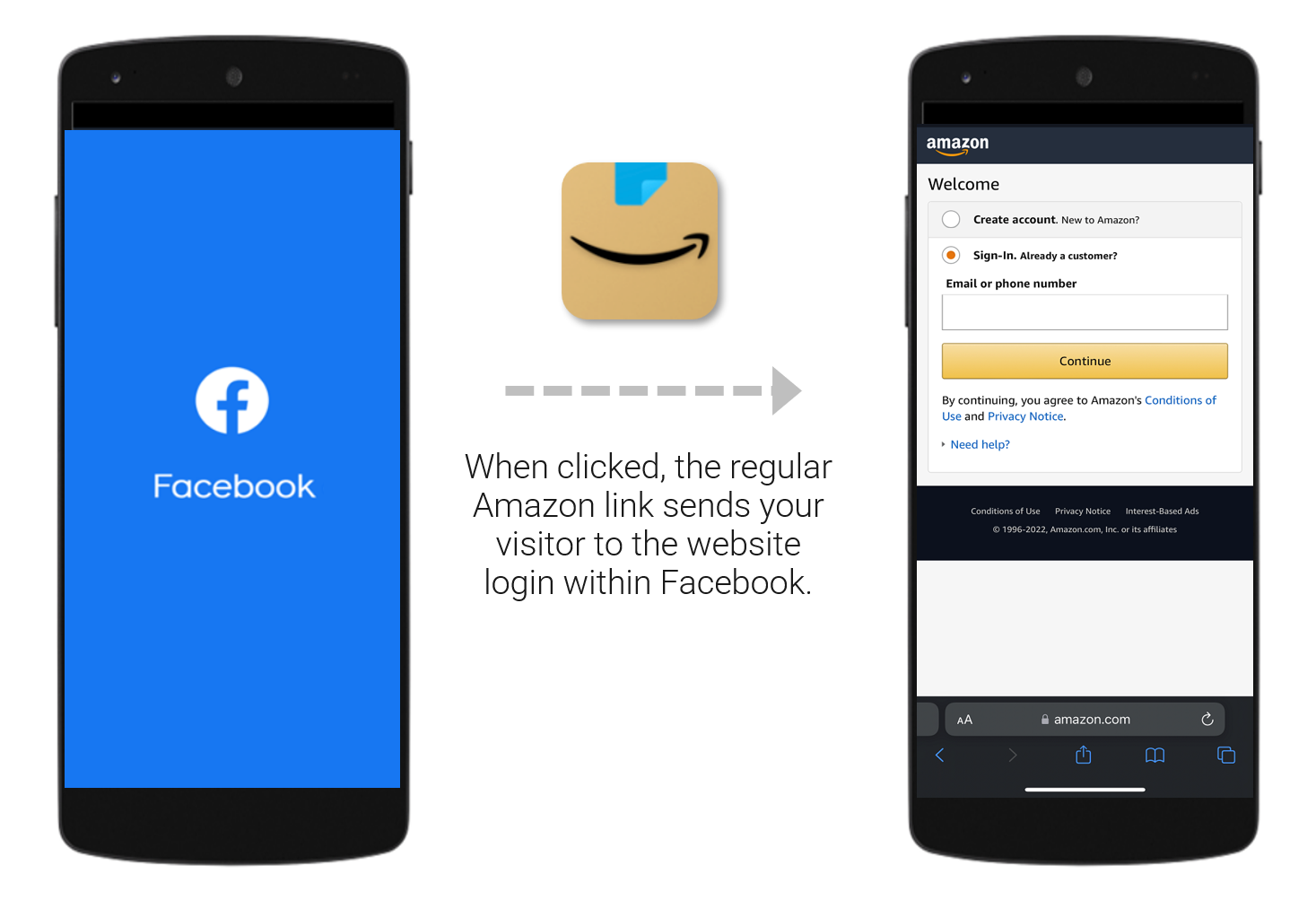
What exactly is the walled garden, you might ask? When clicking the Amazon link from within Facebook (or any social app), instead of opening the app, you're sent to the website login page on your phone's default browser, while remaining in Facebook. How vexing is that? This is not, however, the fault of the Amazon link.
This walled garden behavior is typically true for any link clicked from within any app, not just Facebook. This is a challenge the industry faces in the effort to keep you within the 'walls' of the app you're in (you following me?).
So how do you open the Amazon app from Facebook? Equally important, how do you measure results with Amazon attribution tools? The URLgenius platform is here to help! As the app deep linking solution for marketers, you just need to add some additional app linking capability to the link and include your Amazon Attribution measurement tags.
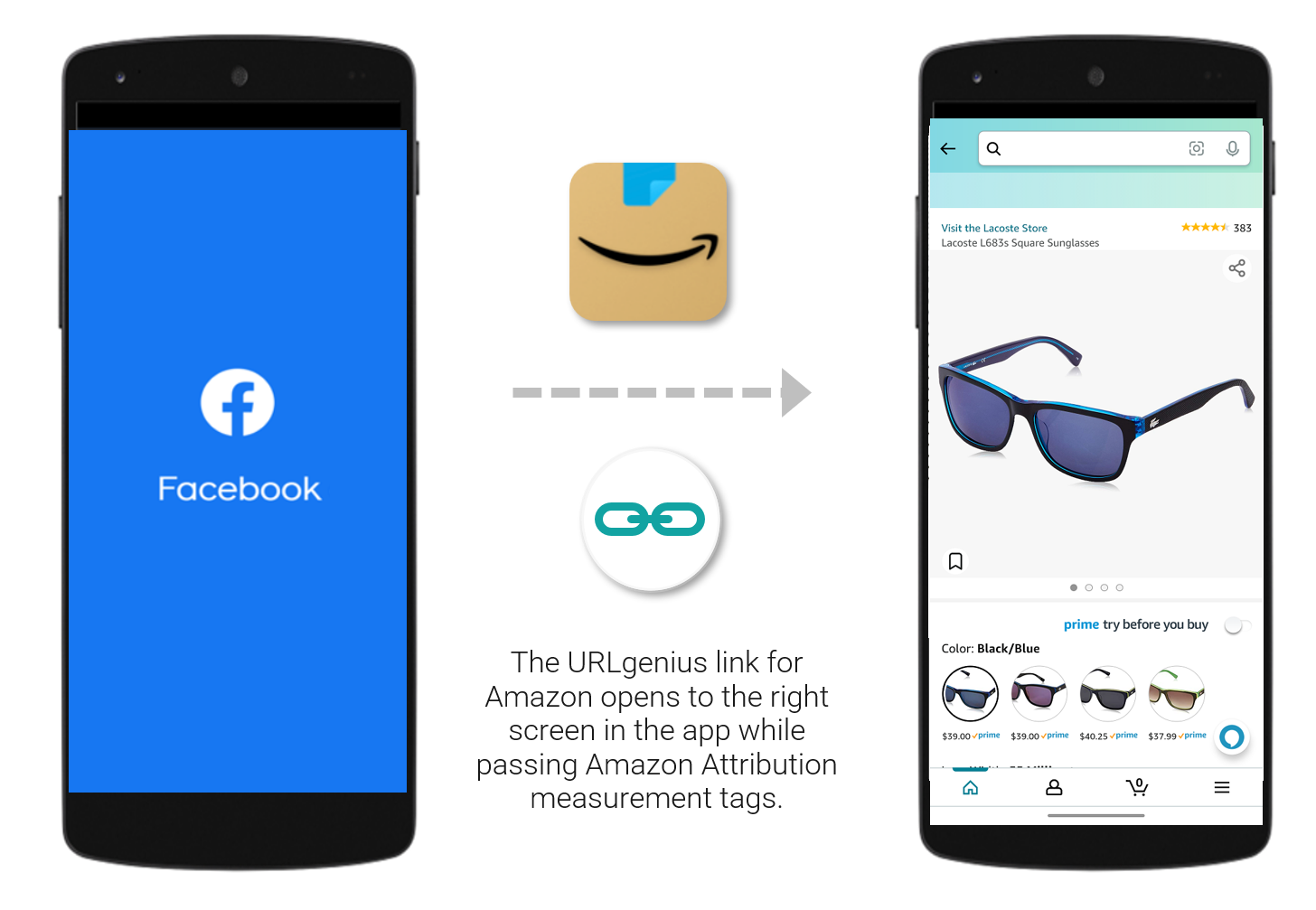
URLgenius is a patented, cloud-based enterprise solution for app linking and QR code experiences and a verified Amazon Ads partner. When you create a URLgenius app deep link, you enable seamless app-to-app linking. Plus, you can include your Amazon Attribution measurement tags so you can instantly see your results in the Amazon Ads console.
Not only will you see an instant increase in sales from your Facebook ad, anyone that clicks your ad but does not purchase in that session is put into your Amazon funnel for remarketing automatically. This increase in 'off-Amazon' sales velocity will also help improve your product rankings!
Pro Tip: Your shoppers may not be familiar with the URLgenius domain. You can use your brand's domain for your URLgenius app deep links for Amazon. This helps you extend your brand name to the link and establish increased trust when deep linking from Facebook directly to the Amazon app.
Oh, and what's the best part? There's no SDK and nothing to install. Here's how to create an Amazon app deep link for your campaign in minutes.
Step-by-Step: Optimize Your Facebook Ads for Amazon with Deep Links that Open the Amazon App from the Facebook App
Creating an Amazon app deep link? Easy. At URLgenius, we’ve perfected the process— you don’t need any technical resources and there's nothing to install. URLgenius is the only verified Amazon Ads partner that can pass Amazon Attribution measurement tags in-app from social media all without SDKs. Follow these steps and update your campaign links today!
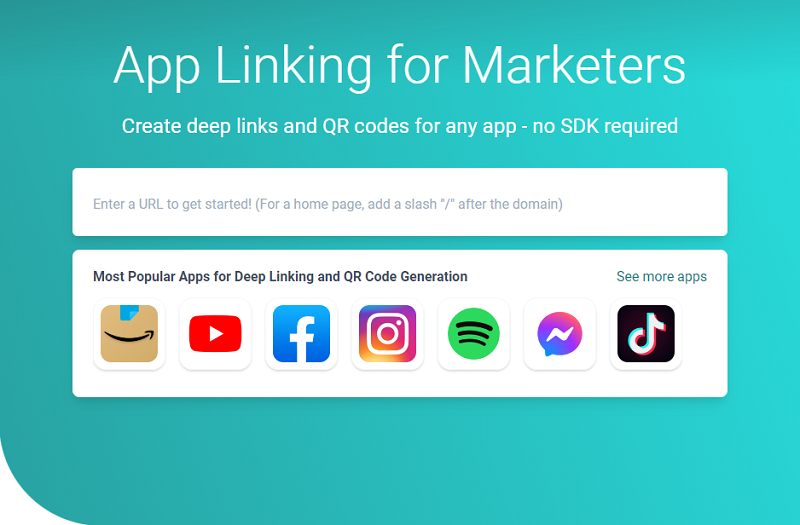
Pro tip: These are the steps to create a single link. If you need to create links programmatically for an advertising data feed, URLgenius offers access to an API.
- The first thing you need to do is to navigate to the Amazon page and copy the link from the address bar of your browser.
You only need the core links— you can remove any navigation tags that may have been added as you searched for the right Amazon link to make sure they don't interfere with opening the app.
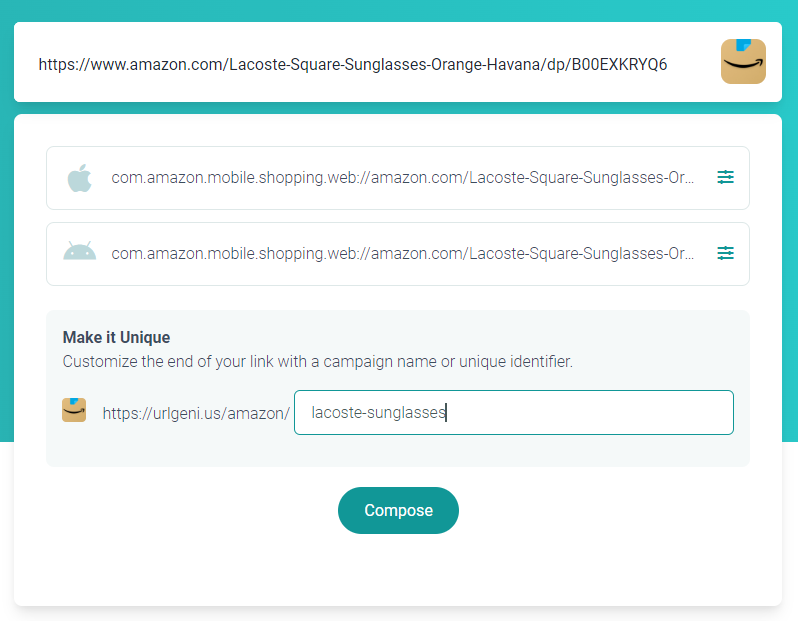
- Paste the link into the box provided on the URLgenius home page. When pasting the link, notice the Amazon icon is highlighted— this tells you that URLgenius understands the link you entered.
- You can customize the end of the link to match your campaign to make it easy to find later. If not needed, just use the pre-populated random characters.
- Click the “Compose” which takes you to the settings page for your Amazon app deep link, where you can copy and place it into your Instagram ad.
To test the behavior of the link, scan the QR code or email it.
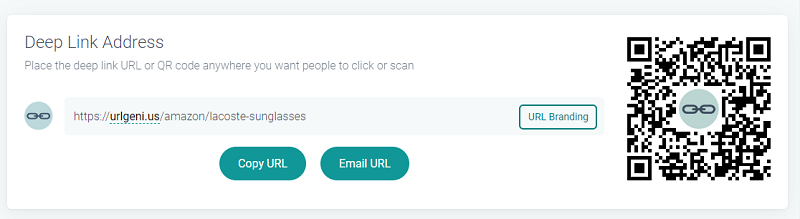
Notice that there are advanced features on the settings page— this is also where you can see clicks and the number of app-opens. You can also enable Amazon Attribution tags on the link so you can track how much revenue is being driven by your Instagram campaign and your URLgenius app deep link.
Pro tip: If you are already enrolled in the Amazon Attribution program, you can authenticate your Amazon account in the settings for your URLgenius account. Once you do that, URLgenius can automatically append Amazon Attribution measurement tags! Currently, this feature is supported for store and product details pages. For other types of pages, include create your Amazon link in the Amazon Ads console and include the measurement tags when you create your URLgenius link.
QR Codes for the Amazon App
Doing a multi-channel campaign in coordination with your Instagram ad? Lucky for you, every URLgenius app deep link also has a corresponding QR code.
Create a branded app deep link and custom QR code to use online or offline to promote your Amazon store and product listings. Use them in posters, retail displays, tradeshows, and giveaway promotions. Just click on 'QR Settings' to find and download your code.
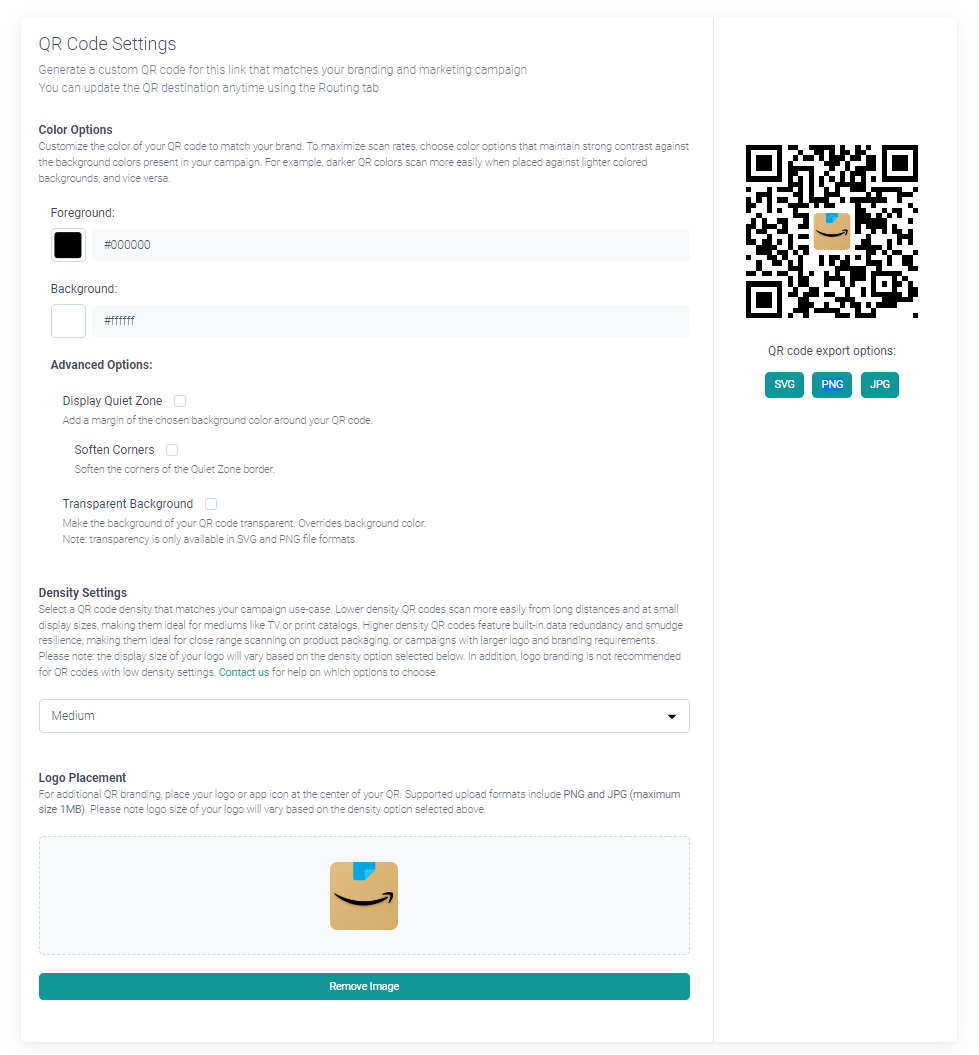
URLgenius will track scans and clicks separately and you can append tags for tracking in ways that won't disrupt scanning (including too many tags and appending them the wrong way is a common 'QR code fail!'). Make sure to contact us for expert QR code guidance. We can even create an unlimited number of personalized QR codes and send them directly to your printer!
URLgenius Is the Deep Link Between Facebook Advertising and Amazon Marketing Success
Despite all the competition out there, Facebook is still the center of the online advertising ecosystem. If you're an Amazon Seller and you're not selling directly from Facebook ads and organic posts with app deep links you could be missing sales and remarketing opportunities.
So then, doesn’t it make sense to build a seamless link to open the Amazon app from the Facebook app with a URLgenius app deep link?
We are always here to help you with your campaigns! Contact us with questions at [email protected] about Amazon marketing and deep links.






