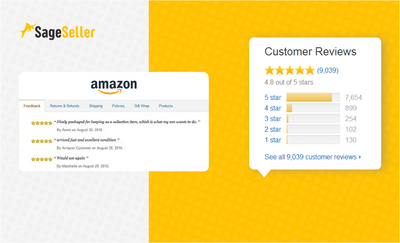Keyword research is a critical component of selling products on Amazon. The right keywords can make or break a product’s visibility and sales potential. In this publication, we’ll explore how to perform keyword research for Amazon products to help you optimize your listings and increase your sales.
Step 1: Brainstorming Keywords
The first step in keyword research is brainstorming. You’ll want to think of all the possible keywords that someone might use to search for your product. This can include general keywords related to your product category, specific keywords related to your product features, and even long-tail keywords that are more specific to your product.
To start brainstorming keywords, consider the following:
- Your product category: What words are commonly associated with products in your category?
- Product features: What are the main features of your product? What adjectives would you use to describe your product?
- Use cases: How will customers use your product? What problems does your product solve?
- Competitor keywords: What keywords are your competitors using?
Once you’ve generated a list of potential keywords, it’s time to move on to the next step.
Step 2: Use Amazon Search Suggestions
One of the best ways to find new keywords is to use Amazon’s search suggestions. Amazon’s search algorithm suggests keywords based on what people are searching for on the platform. To use Amazon search suggestions, follow these steps:
- Go to Amazon.com and start typing in a keyword related to your product. For example, if you’re selling yoga mats, start by typing “yoga mats” into the search bar.
- As you type, Amazon will suggest additional keywords related to your search term. Make note of any relevant keywords that come up.
- Repeat this process for all of the keywords on your list.
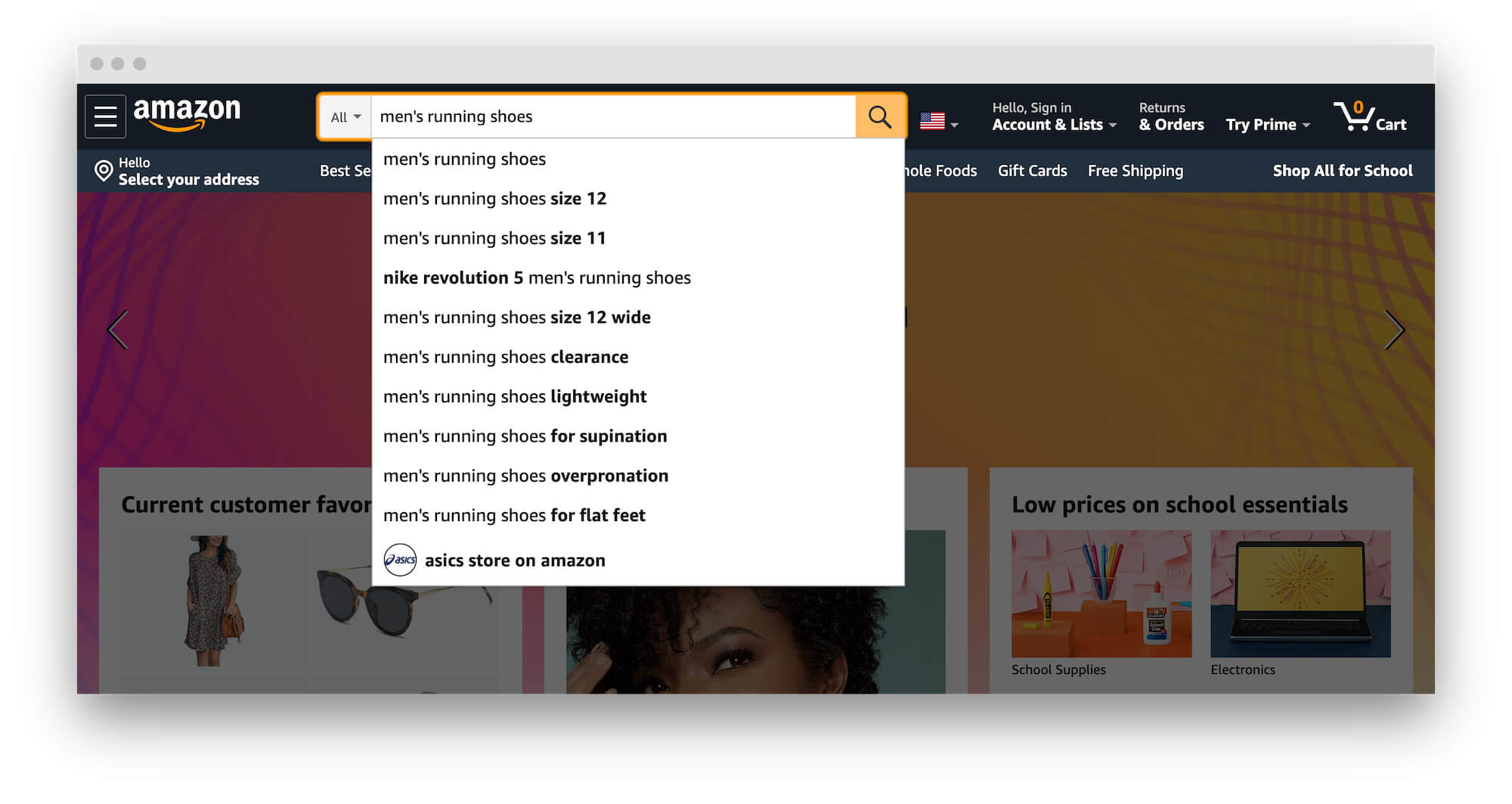
Step 3: Use Amazon’s Search Terms Report
Another helpful tool for keyword research on Amazon is the Search Terms Report. This report shows you the actual search terms that customers have used to find your product. To access the Search Terms Report, follow these steps:
- Go to your Amazon Seller Central account.
- Click on the “Reports” tab.
- Click on “Advertising Reports.”
- Select “Search Terms” from the drop-down menu.
- Set the date range for the report.
- Analyze the report and make note of any new keywords you haven’t used yet.
Step 4: Use Keyword Research Tools
In addition to Amazon-specific tools, there are a variety of keyword research tools that can help you identify relevant keywords for your Amazon product listings. Some popular options include:
- SellerRise Keyword Hunter: Leverage Keyword Hunter to build a semantic core and discover money keywords for your listings.
When using keyword research tools, keep in mind that the results may not always be relevant to Amazon specifically. Be sure to prioritize keywords that are likely to be used by Amazon customers.
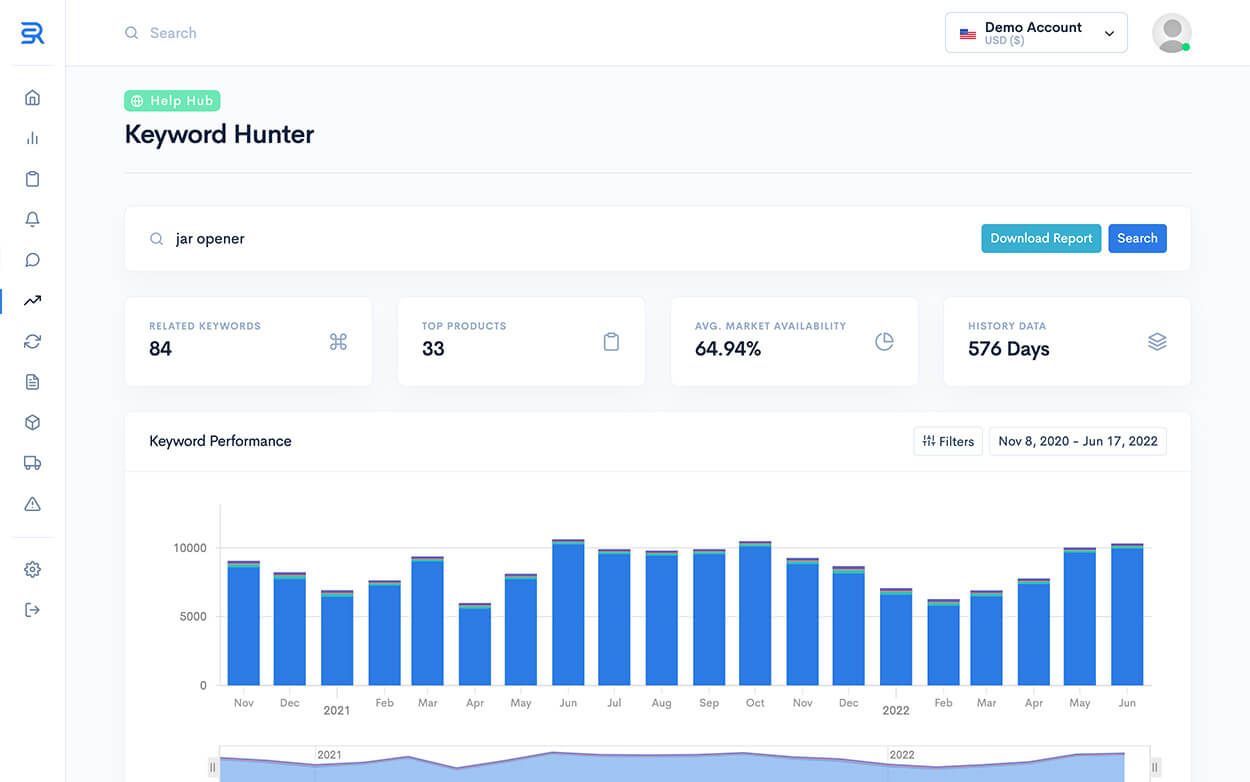
Step 5: Prioritize Your Keywords
Once you have a list of potential keywords, it’s time to prioritize them. Not all keywords are created equal, and some will be more important than others for your specific product. Here are some factors to consider when prioritizing keywords:
- Search volume: How often are people searching for this keyword on Amazon?
- Competition: How many other sellers are using this keyword? Are there any top-ranked listings using this keyword?
- Relevance: Is this keyword highly relevant to your product?
- Sales potential: Is this keyword likely to lead to sales for your product?
By considering these factors, you can prioritize your keywords and ensure that you’re using the most important keywords in your product listings.
Step 6: Optimize Your Listings
Once you’ve identified your priority keywords, it’s time to optimize your Amazon product listings. Here are some key areas to focus on when optimizing your listings:
- Product Title: Your product title should include your most important keywords and accurately describe your product. Keep in mind that Amazon limits product titles to 200 characters, so make sure to prioritize your most important keywords.
- Bullet Points: Use your bullet points to highlight your product’s key features and benefits. Incorporate your keywords where appropriate, but don’t sacrifice readability for the sake of keyword stuffing.
- Product Description: Your product description should provide additional details about your product and its benefits. Incorporate your keywords where appropriate, but again, focus on creating a clear and engaging description.
- Backend Search Terms: Amazon allows you to include additional keywords in the backend of your product listings. Use this space to include any relevant keywords that you weren’t able to include in your title, bullet points, or description.
Step 7: Monitor and Adjust
Keyword research is an ongoing process, and it’s important to monitor your listings and adjust your keywords as needed. Here are some tips for ongoing keyword optimization:
- Monitor Your Rankings: Keep an eye on where your product listings are ranking for your target keywords. If you’re not ranking as high as you’d like, consider adjusting your keywords or optimizing your listings further.
- Track Your Sales: Pay attention to which keywords are leading to sales for your products. If certain keywords aren’t generating sales, consider swapping them out for new keywords.
- Analyze Your Competitors: Keep an eye on what keywords your competitors are using and adjust your strategy accordingly. If a competitor is outranking you for a certain keyword, consider optimizing your listing for that keyword or finding a new, less competitive keyword to target.
In conclusion, keyword research is a critical component of selling products on Amazon. By taking the time to brainstorm relevant keywords, using Amazon-specific tools, prioritizing your keywords, and optimizing your listings, you can improve your product’s visibility and increase your sales potential. Remember to monitor your listings regularly and adjust your keywords as needed to stay competitive on Amazon. With these strategies in mind, you can set your Amazon product listings up for success.