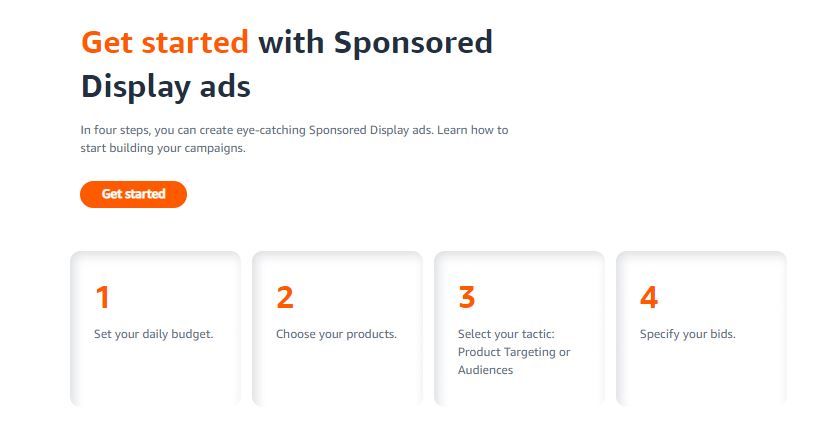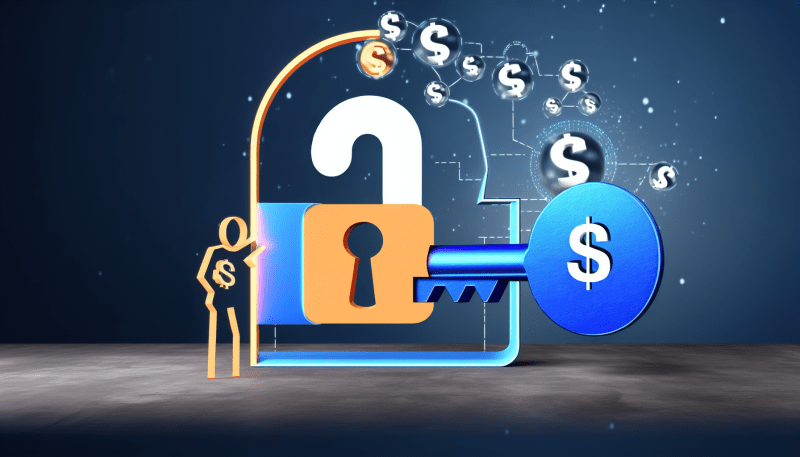Aloha, Amazon Seller!
Sponsored Display Ads can help you attract more traffic on Amazon. Read in our article more information about how you can use Amazon display advertising.
On Amazon, sellers have a variety of marketing and product promotion solutions helping increase brand and product awareness, engage buyers, and grow sales. These are, for instance, such tools as Sponsored Display Ad, Sponsored Product, and Sponsored Brand campaigns. The majority of the sellers use all of those tools, depending on the marketing strategy selected.
For the sake of growing your business and sales velocity on Amazon, the traffic quality matters. It is very important that the shoppers visiting your store are interested to buy what you offer. This means that the traffic you target when creating your ad campaigns should be relevant and should convert. Sponsored Display Ads is a tool that helps you grow reach by relevant audiences not only on Amazon but also outside the platform.
Sponsored Display allows you to both attract and remarket buyers who browse similar or complementary products and categories, and can also help launch new products and engage new audiences.
Being an Amazon Brand-Registered seller or a vendor, with Sponsored Display Ads you can on average double your impressions and grow the number of clicks by 1.5 times; get up to 82% of your sales driven by new-to-brand customers; add up to 15% year-over-year sales at a good return on ad spend (ROAS), according to Amazon Ads.
In this blog, we will discuss what is Amazon display advertising, the types of Amazon display ads and what audiences they can target, and how do Amazon Sponsored Display Ads work.
What Are Amazon Display Ads?
Amazon Sponsored Display Ads (formerly called Amazon Product Display Ads) is a self-service display advertising solution helping brand owners and vendors to target and retarget customers on and off Amazon with the help of auto-generated, product-focused ads.
Sponsored Display Amazon appears in the form of an eye-catching image which is accompanied by a call to action (CTA). They are auto-generated based on customers’ shopping preferences and behaviors and take into account recently browsed products and categories. They also show up on third-party websites and apps of those shoppers who have recently visited your listing, this way retargeting traffic to your store.
Sponsored Displays are "retail aware,” meaning that they are shown only in the cases when products are available in stock and if they are the Featured Offer.
Display Advertising Amazon is available to the merchants enrolled in Amazon Brand Registry, vendors, and agencies.
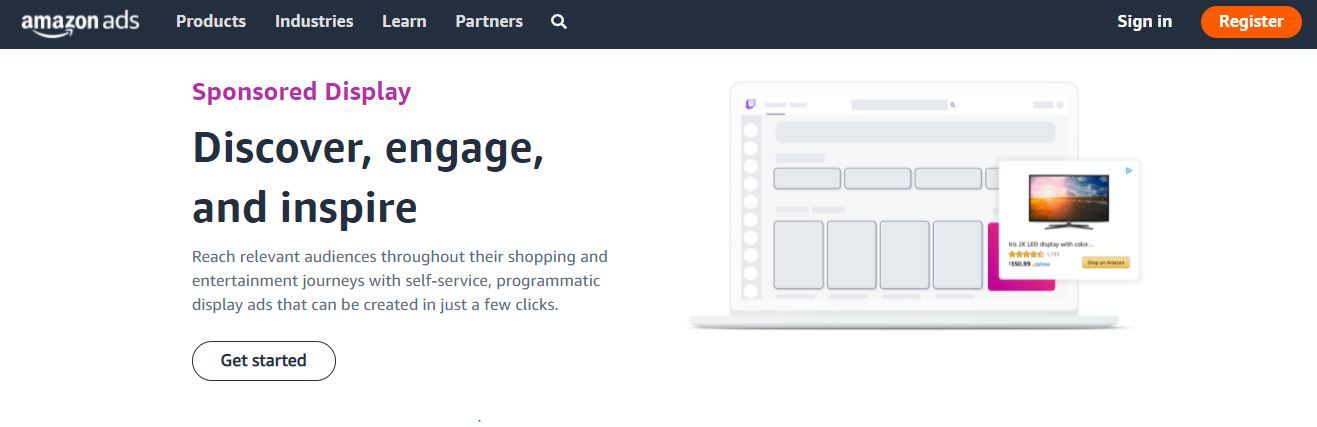
How Do Amazon Display Ads Work?
Amazon display advertising differs from other types of Amazon ads because it’s not based on keywords. As said, the principle behind it is that Amazon picks up and remembers the browsing history of the shopper and displays relevant (alike products or categories) to them wherever that shopper navigates on Amazon and on any of the third-party websites, which may also include competition webpages. When a shopper clicks the ad, he is retargeted to your product page.
Sponsored Display is not keyword-based, therefore adding keywords to a campaign is not required and you don’t need to bid on them. Instead, you’ll have to select the type of targeting, and based on your selection, Amazon will automatically display your advertised products to the most relevant audience.
With Sponsored Display, you also don’t have to bother about ad creative, since it will be auto-generated. It will contain your item’s image, pricing, rating, and a CTA button that will retarget shoppers to a product detail page.
When and Where Do Sponsored Display Ads Appear?
Display ads appear on the Amazon home page, product detail pages, search results pages, and also on third-party desktop, mobile websites, and apps.
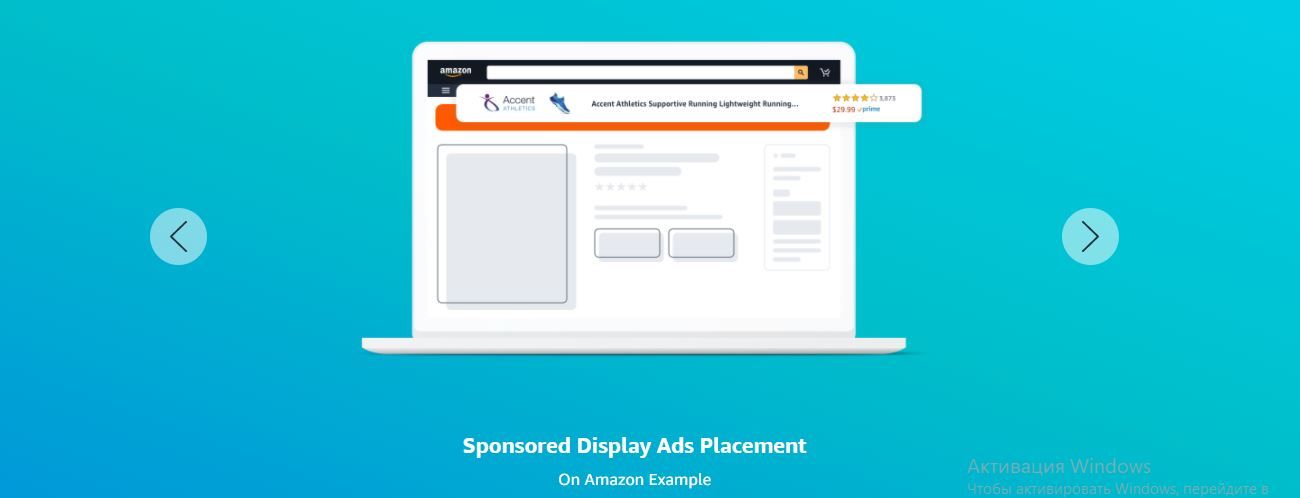
There’s no fixed location; ads may pop up along the top or sides of a webpage, and even in the mid of the content.
In the majority of the cases, ad sizes are as follows:
- Medium rectangle: 300 x 250 px
- Leaderboard: 728 x 90 px
- Wide skyscraper: 160 x 600 px
- Large rectangle: 300 x 600 px
- Mobile leaderboard: 320 x 50 – 640 x 100 pixels @2X (required).
What Are the Types of Targeting with Amazon Sponsored Display Ads?
When placing display ads, the seller’s aim is to target the most relevant audience. When setting up your campaign and campaign group parameters, you’ll have three targeting options: product targeting, views remarketing, and audience interests.
Product Targeting
Product Targeting gives you the possibility to show your ads to the shoppers who are searching for your product or lookalike products and categories. This option promotes cross-selling and prompts your item to those buyers, who are actively looking for your product or similar products and categories. With this type of ad, you can reach the competitors' customers, because the ads may be shown on their pages as well.
Purpose: Target the audiences searching same type or complementary products with ads placed on relevant web pages.
Eligibility: The Product Targeting option is available to third-party sellers who are Amazon Brand Registry members, and to vendors.
Ads placement: On Amazon’s product detail or search results pages on desktop and mobile.
Pricing type: CPC (cost-per-click).
Audiences: Views Remarketing
Views remarketing option gives you the possibility to show your ads to the shoppers who have already viewed your product listings. This type of ad helps re-engage potential customers who have shown interest in the same type or similar products or categories, which means that the potential conversion rate of these audiences is high.
Views remarketing retargets to your listing high-intent audiences that were already browsing your product and new customers that were searching similar product categories. Your ads will be displayed to the shoppers who have viewed your items on Amazon within the period of 30 days but haven’t purchased them.
Purpose: Target the potential customers who have viewed your product listings or similar listings within your category on Amazon during the past 30 days, but for any reason have not bought them.
Eligibility: Views remarketing option is available to third-party sellers who are Amazon Brand Registry members, and to vendors.
Ads placement: On Amazon’s product detail or search results pages on desktop and mobile, and off Amazon on third-party websites and apps (in the US only).
Pricing type: CPC.
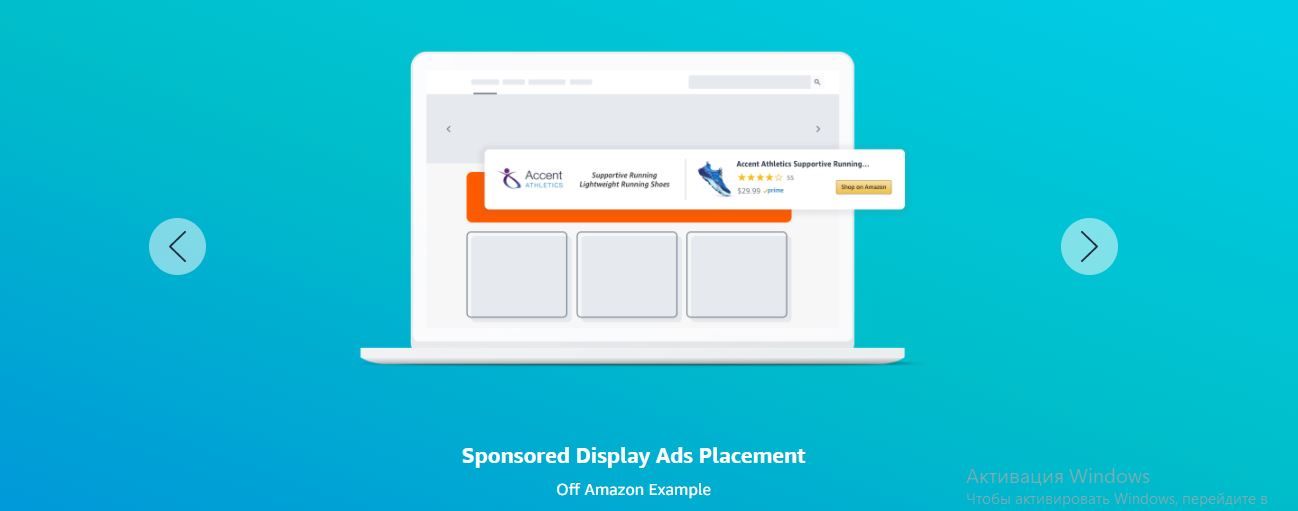
Audiences: Interests Targeting
The Interests targeting option gives you the possibility to show your ads to the shoppers who indicated certain intentions and signals that they may be potentially interested in your products. This means that Amazon will display your ads to buyers who have searched for or bought products based on relevant interests. This type of targeting helps promote products to new audiences whose shopping behaviors indicate that they can potentially purchase your products.
Purpose: Target the potential customers who have viewed the product listings within a specific interest area relevant to your item, during the last 90 days.
Eligibility: Interests targeting is available to vendors only.
Ads placement: On Amazon’s product detail or search results pages on desktop and mobile.
Pricing type: CPC.
What Is the Cost of Sponsored Display Ads?
The same way as all other solutions for product display ads Amazon, Sponsored Display is CPC-based. This means that you’ll pay per click in an auction-type system of paid ads. This is similar to what you do in the other cases when you want to advertise on Amazon – the one who places the highest bid wins the best placement. However, in other types of Amazon ads, you’ll bid on keywords, while in Sponsored Display you’ll compete for the most visible place. Whenever a buyer searches for a product to purchase, your ad is displayed in the placement you’ve bided for. You will pay only if a buyer has clicked on the ad.
Display ads are purchased on a CPC (cost-per-click) or vCPM (cost per thousand viewable impressions) basis. Amazon hasn’t set any minimum budget for this type of ad, you can select your daily bid and budget depending on your marketing strategy. Bids can be modified any time, the same applies to pausing or canceling your campaigns. In the majority of the cases, bidding for Display Ads is dynamic down only. However, views remarketing is dynamic up-and-down.
You can also find out how to create a display advertising campaign and how to set up a Sponsored Display ad in our blog.