Amazon's near-infinite product selection makes it almost impossible for new brands to make their presence felt. More than half of the shoppers never go past page one of the search results. If you aren't there, you are nowhere.
In most cases, the difference between a product that lands organically on page #1 and one that doesn't come down to listing optimization.
What is listing optimization?
Listing optimization is the process of tailoring each section of your detail page to improve searchability, click-through rate and conversion ratio.
Your product rises or falls in the search ranks depending on how well you optimize the front and back end of the listing.
Having an optimized listing can:
- Drive more traffic to your listing
- Increase conversion
- Increase your organic ranking
- Improve your paid campaign efficiency
- Position you as a trustworthy brand
An effective listing optimization action plan includes improving copy for better readability, plugging in keywords for better ranking, adding A+ Content to promote brand awareness and customer engagement, increasing positive reviews, answering questions asked by potential shoppers, etc.
Listing optimization is balancing the needs of human visitors & the algorithm
To soar higher in the search result pages, you need to appeal to not just the potential shoppers but also Amazon's algorithm, which are poles apart.
The perfect Amazon listing has a delicate balance of form and function. Choosing the right keywords is a job half done. Implementing them in a way that the sentence reads naturally is what you should aim for.
Although finding the right balance may take some work, your listing should be both well-written and keyword-rich to be successful.
Is Amazon SEO the same as Google SEO?
The traditional rules of Google SEO apply to Amazon SEO, but both algorithms function differently. Unlike Google, Amazon's main goal is to convert browsers to customers; hence, it focuses on delivering results that are not only relevant but likely to convert.
Components of an optimized listing
There is a lot of trial and error involved when it comes to listing optimization because there is no way to know how or when Amazon changes its algorithm. However, there are some components that have remained consistent through the years:
#1: Title
Titles tell Amazon's algorithm and the potential shoppers what the product is. So your titles shouldn't be only about stuffing as many keywords as possible; they should be readable and easy to understand for customers.
As you can see in the example below, the title is short and does not contain any major keyword other than "Wedge Sandal." If not optimized, the listing will be buried down deep within the search result pages.

There is a never-ending debate about the optimal length of the title. Amazon allows up to 200 characters for most categories. Our recommendation would be to use as much real estate as possible.
Here's what an effective title looks like:
Main keyword (crucial product information like capsule count, supply etc.) - Synonym keyword + Uses/applicable scenarios – Synonym keyword + Who the product is for – Product features - Color/size
If our product is silicone bib, our title can be:
Silicone Baby Bibs (Pack of 2) - Food Catcher Bibs for Feeding, Weaning, Mealtime – Feeder Bibs for Toddlers, Boys & Girls – Waterproof, Food Grade, Dishwasher Safe & Adjustable Snaps - Green
Let's take a closer look at each section:
1) Main keyword: Silicone Baby Bibs (Pack of 2)
Main keywords are usually high-volume keywords that are relevant to your product. If your product is relatively new, we suggest using a keyword with medium volume. You are more likely to rank for medium volume keywords like silicone baby bib or waterproof baby bib than for a high volume keyword like a baby bib.
2) Synonym keyword + Uses/applicable scenarios: Food Catcher Bibs for Feeding, Weaning, Mealtime
Synonym keywords add diversity to your title. Shoppers search for the same product using different words. For example, a magnetic charger is also called: wireless charger, portable charger, etc.
Applicable scenarios are usually keywords. For example, feeding bibs and weaning bibs are all important keywords. Instead of repeating the keyword "bib," we are able to add all-important keywords while still maintaining the title's readability.
3) Synonym keyword + Who the product is for
Adding your target audience in your title helps Amazon show our product in front of shoppers who are likely to covert.
If you are selling a pink unicorn bib, you only want your product to be displayed in front of someone looking for a baby girl's bib.
4) Product features
Product features like waterproof and adjustable are keywords as well – “waterproof bibs” and “adjustable bibs”. Adding features in a dedicated section helps customers know the USPs of your product right on the search result page.
5) Color/size
A lot of shoppers have color preferences, and they search for a product by color. For example, Black T-shirts for men. By adding color and size to your titles, you are facilitating Amazon to show relevant products when shoppers search by a particular color or size.
Best practices
- Your product's most important keywords should be featured in the first 80 characters of the title.
- Make sure you are not repeating any keywords. Adding the same keyword again won't help you rank higher for that keyword.
- Make the most of all the available space for titles.
- Do not use all caps. Capitalize the first letter of each word except for prepositions (in, on, over, with), conjunctions (and, or, for), or articles (the, a, an).
- Avoid using subjective commentary, such as "Hot Item" or "Best Seller."
- Do not use symbols like: ~ ! * $.
- Use "–"to separate keywords.
#2: Bullet points
Bullet points are located above the fold, meaning anyone who arrives at your detail page can see them without having to scroll. Their prominent placement on the detail page makes them highly noticeable.
Clear and concisely written bullet points give shoppers all the information they need to make a confident purchase decision.
Example of good bullet points:
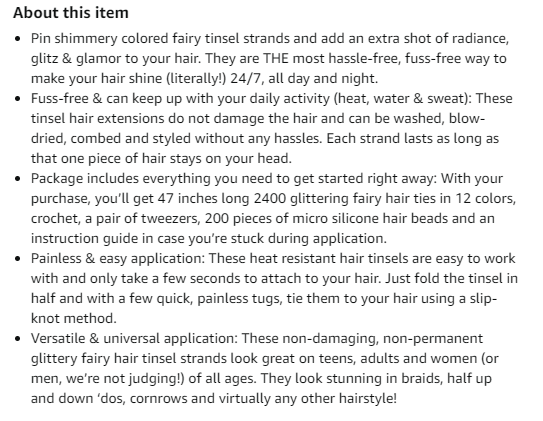
Best practices
- Always begin a bullet point with a header and follow through with a detailed explanation. Shoppers who don’t read the whole bullet point can look at the headers and still get to know the important features of your product.
- Instead of throwing numbers, stats, and technical language, try to showcase your product's main features by highlighting the benefits associated with it.
- Mobile shoppers can only see the first three bullet points. They will have to click the "see more" link to see the rest of the bullets. Make sure to include all the vital product information within the first three bullets.
- Amazon's character limit for bullets is 500 characters each. However, we recommend each bullet max out around 250 characters to keep the copy scannable.
- The first bullet should include overall synopsis of the product; the second and third bullet should include important features and benefits, the fourth bullet can include "in the box" information or versatility of the product, and the last bullet can display the warranty and guarantee information.
#3: Product description
Amazon product description is often overlooked by sellers because, unlike product titles, bullet points, and images that are located "above the fold," the description is located deep within the product detail page. However, they often forget that mobile shoppers can see product descriptions before bullet points.
Product description section gives additional space for brands to tell their story and describe how their product can bring ease and convenience to a shopper's life.
Example of good description:
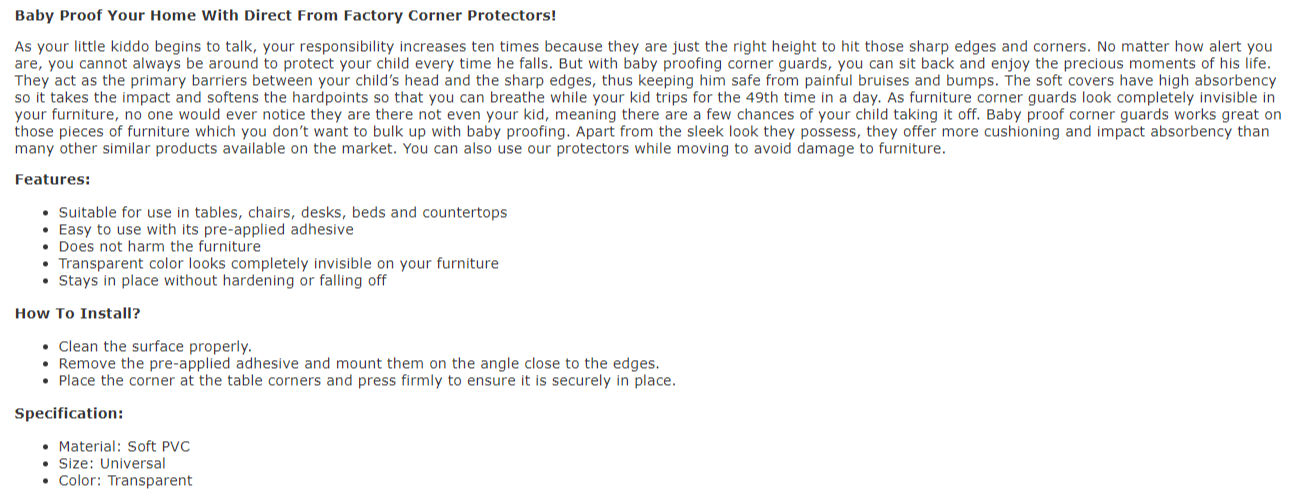
Best practices
- Include well-written, simple sentences that never devolve into a sales pitch.
- Expand on your bullet points. Shoppers will either read your bullets or description, rarely both.
- Include helpful product information like what's in the box, warranty information, etc.
- Tastefully integrate keywords into the sentences, as this will also factor into the algorithm.
- Use the <br> tag to make short paragraphs and bullets. Using any other HTML tag isn't allowed by Amazon.
#4: Search Terms
Search terms allow you to create engaging, readable content for your detail page while ensuring that Amazon indexes all relevant keywords from the backend.
The standard search term fields allow you to add up to 249 bytes (bytes, NOT characters). The keywords that couldn't make it to the title, bullet points and description go to the search term field.
Best practices
- Include synonyms, abbreviations, and alternative names for a product.
- Do not include keywords that are already used in the title, bullets and description.
- Include spelling variations but deliberately add common misspellings.
- When creating search term keyword strings, type them in a logical order of search.
- Use lowercase letters.
- Skip hyphens (-), colons (:), and other common punctuations. Each keyword should be separated by space.
- Avoid using stop words such as "a," "an," "and," "by," "for," "of," "the," "with," and so on.
- Use singular or plural, no need for both.
- Don't include product identifiers (ASIN, UPC, etc.) or brand names.
- Don't include time-sensitive statements such as "new," "on sale," or "available now."
#5: Backend fields
The backend fields are unutilized by most sellers despite the fact that they help Amazon's algorithm filter results based on customers' queries.
Each product can have several features and differentiators. The backend fields help Amazon display highly precise results to each search query. For example, a laptop charger can have different components and specifications like connector types, cable length, etc. Customers can filter results based on these specifications and special features from the left side of the Amazon search results page.
While the keywords in your copy and search terms make it easier for Amazon to find your product for relevant search queries, being thorough with these fields will give you the best chance to rank for every relevant search query.
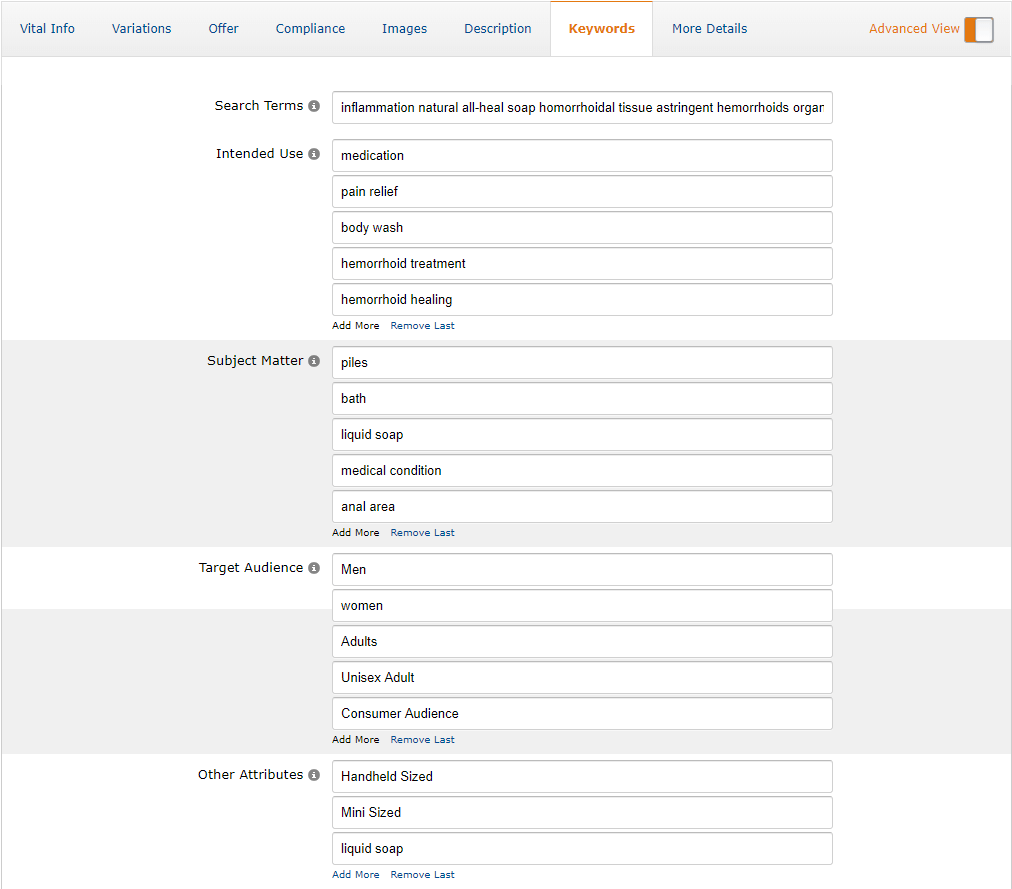
Best practices:
- General product description rules apply to these fields as well. Don't add any restricted word that can get your listing suspended.
- Avoid stuffing these fields with irrelevant keywords in the hope that it'll help your listing rank higher.
- Add information that is missing in your detail page copy. You can also search for your product's main keyword and look at the features Amazon has listed on the left side of SERPs.
Here’s what to write in each backend field:
- Intended use: What activities, location, event, and the condition is product meant to be used for?
- Subject matter: What is the product about? What is the product's subject? If your product is scissors, you can add: art and craft, scrapbooking, and more.
- Target audience: Which group of people can use your product?
- Other attributes: Add all the extra product information and features that couldn't be included in the detail page copy.
Note: The fields in a product's backend can be different depending on the category you are selling your product in. For some categories, you might not get any of the backend fields.
#6: Product images
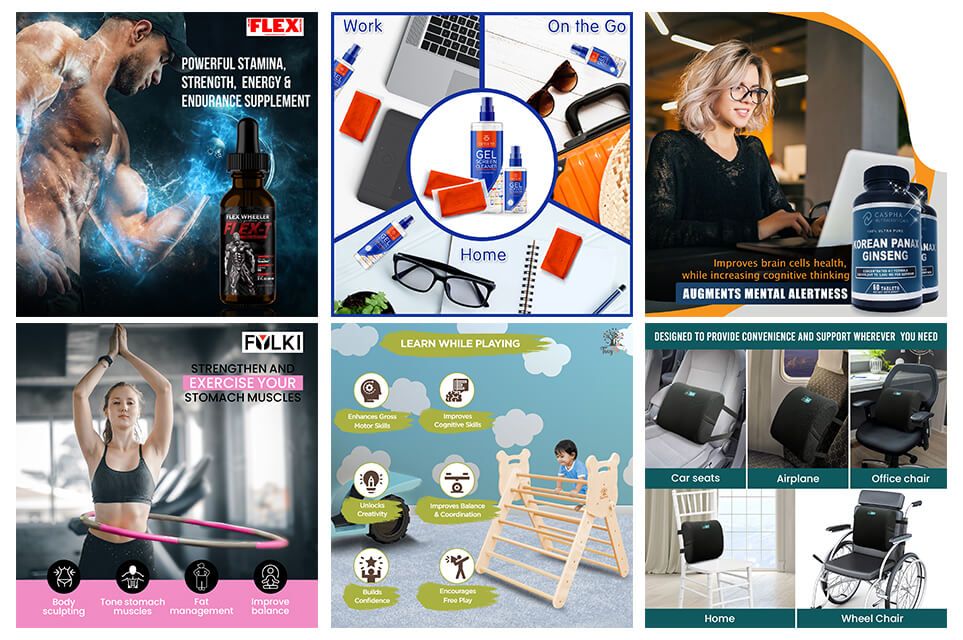
Listing images help potential customers imagine themselves using your product. Since many shoppers may choose not to read product copy, product images offer a visually appealing way to communicate the feature, benefits, uses, and crucial specs.
Listing images include a combination of a main image and eight secondary images.
Main image:
The first image or the main image of your listing is responsible for CTR (click-through ratio). The quality of the main image determines whether the shopper will click on your product or not.
Your main image must be high resolution, on a white background and accurately show your product. Aim to create a "scroll stopping" main image that compels the shoppers to stop and take notice.
Secondary images
Secondary images are responsible for improving conversion ratio. Amazon allows brands to add up to 9 images per listing, including the main image. We recommend filling every slot available in your stack with professionally created images that communicate the features and benefits of your products.
Use infographic images to convey product features in an easy-to-digest way, lifestyle images to reinforce the product's usefulness and desirability, how-to images to reduce concerns about product usage, and before-after images to show the transformative effect of your product.
Best practices:
- A successful, high converting listing should include a 3D rendered main image, Amazon infographic images displaying product features and benefits, and product-in-use shots.
- Use real people in your images.
- Avoid overloading your infographic images with too much content.
- Avoid adding redundant images. Each image should provide value to your customer.
- Your images should demonstrate the actual size of the product. A lot of negative reviews are from buyers who couldn't gauge the product's original size.
#7: A+ Content (Only for brand registered sellers)
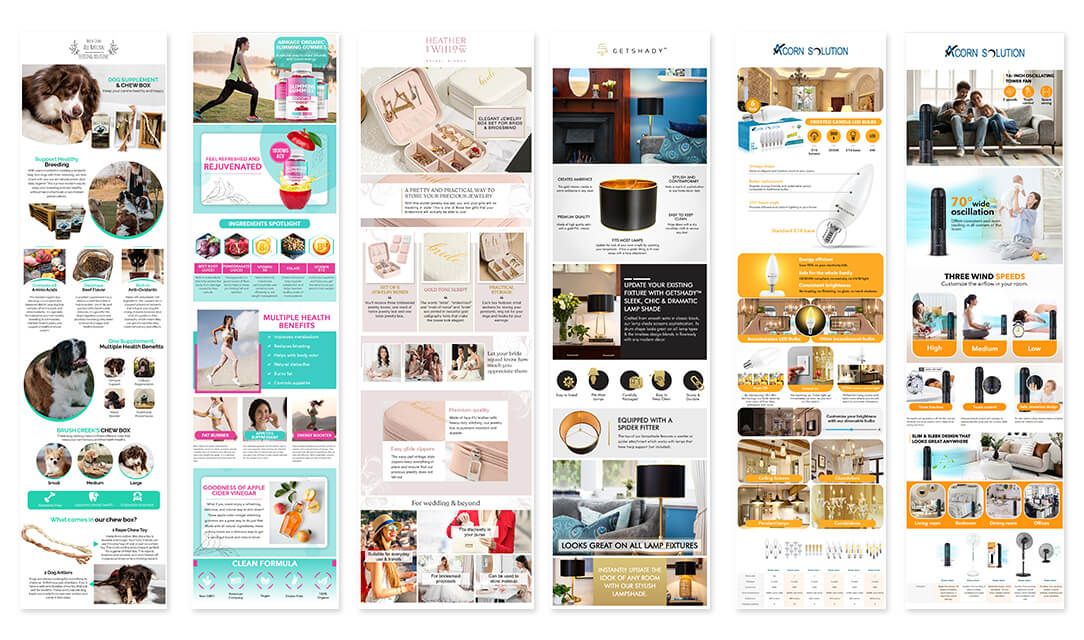
A+ Content, formerly known as Enhanced Brand Content is an incredibly powerful creative tool to set your product apart from the competitors. According to Amazon, a well-made A+ Content can potentially increase the conversion rate by 3%-10%.
Although A+ Content is located below the fold, every shopper scrolling down to read the reviews will look at your A+ Content.
Using high-quality images, crisp text placement, scannable headers, product comparison charts, bulleted lists, and graphic visuals, A+ Content can grab shopper's attention while at the same time educating them about your product.
Best practices:
- Potential shoppers will be eager to read the reviews which appear right below A+ Content. Grab their attention using a bright and bold hero image at the top of your A+ Content.
- Tell a mini-story that builds an emotional connection with the shoppers.
- Use images of happy human faces to bring your A+ Content to life.
- Use the comparison chart module to cross-sell other products from your brand.
- Create an infographic grid to simplify and communicate the crucial product features.
- Leave plenty of white space to create a cleaner look.
#8: Customer reviews
Nearly 95% of the shoppers read reviews before making a purchase. Reviews provide social proof that your product is worth the shopper's money. They affect your conversion rates and ranking in the SERPs.
Attempt to increase favorable reviews while mitigating negative feedback.
Best practices:
- Use an automated review tool like FeedbackExpress to simplify the process of requesting reviews.
- If you see recurring reviews that praise a feature of your product, capitalize on it in your product copy.
- If you notice any common complaints shoppers have with your product, address them in your listing to resolve a potential customer's concern.
Amazon's best practices to increase organic ranking
- Optimize your product copy, images, and prices.
- Earn positive reviews.
- Use Fulfillment by Amazon (FBA).
- Use A+ Content by enrolling in Brand Registry.
- Become an Amazon Prime seller.
- Track your product ranking on the Brand Dashboard and manage product reviews.
Final thoughts
Optimizing our listing might not be easy, but it can have a profound impact on your organic ranking, sales and overall product performance. By following this guide, you create listings that are more discoverable and effective at turning more browsers into shoppers.
If you find listing optimization overwhelming to do on your own, hire eStore Factory's Amazon SEO experts. We can help you perfect and polish every element of your listing and ensure that it remains solid in search result pages today and forever.







