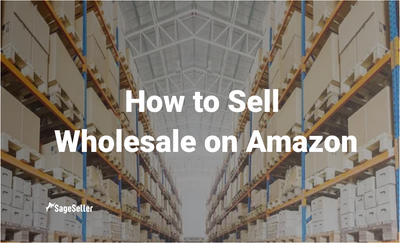In this post we would like to remind you how to calculate profit correctly, and to be always aware of how much money you've really earned.
Since the price of each product, you sell includes the costs and the profit components, it is very important to accurately account for the costs to calculate the profit right. On Amazon, especially if you sell FBA, there are tons of costs you need to take into account. First of all these are upfront costs, like COGS and shipping, then come variable costs, including FBA fees, storage fees, customer returns, etc., and costs for marketing products.
As we wrote earlier, Amazon has more than 80+ commissions. There are commissions at the account level, order, level, and product level.
In order to calculate these fees, sellers use the Amazon profit calculator.
What Is Amazon FBA Calculator?
Amazon seller profit calculator, or FBA Revenue calculator, is a tool provided to sellers by Amazon to be able to estimate how much the marketplace will charge you for FBA fulfillment.
The calculations differ for different marketplaces; therefore, you need to select the right calculator.
How to Use Amazon Revenue Calculator?
To calculate your FBA fees for the product, do as follows:
- Make a search for your product listing or define a new product;
- Specify price and shipping charge details;
- Enter estimated costs;
- Click Calculate;
- In the Selling on Amazon Fees and Fulfillment by Amazon Fees, look for the cost breakdown.
Fees that are included in the Revenue Calculator are Referral fees, FBA fulfillment fees for items sold in Amazon stores, Monthly storage fees, Variable closing fees.
There are also a lot of fees not included in the Revenue Calculator. You can find out the full list of them here.
There are also a lot of “hidden fees”, not explicitly shown anywhere by Amazon.
How to Know Amazon Fees Profit Calculator Doesn’t Account For?
Can you name the commissions that you pay to Amazon? Often, you can't. Usually, you don't know all the details of what you pay and how much. The new commissions may be added, commissions value may changes, but you don't pay attention to this.
As a result, part of the profit is lost in these commissions, that you didn't provide for or the FBA calculator didn't show them. Finally, you look at the money and think, "I should have earned more!"
SelleRise provides a table with the detailed fees that you are charged. You can always notice that you got a new commission or that some commissions have increased.
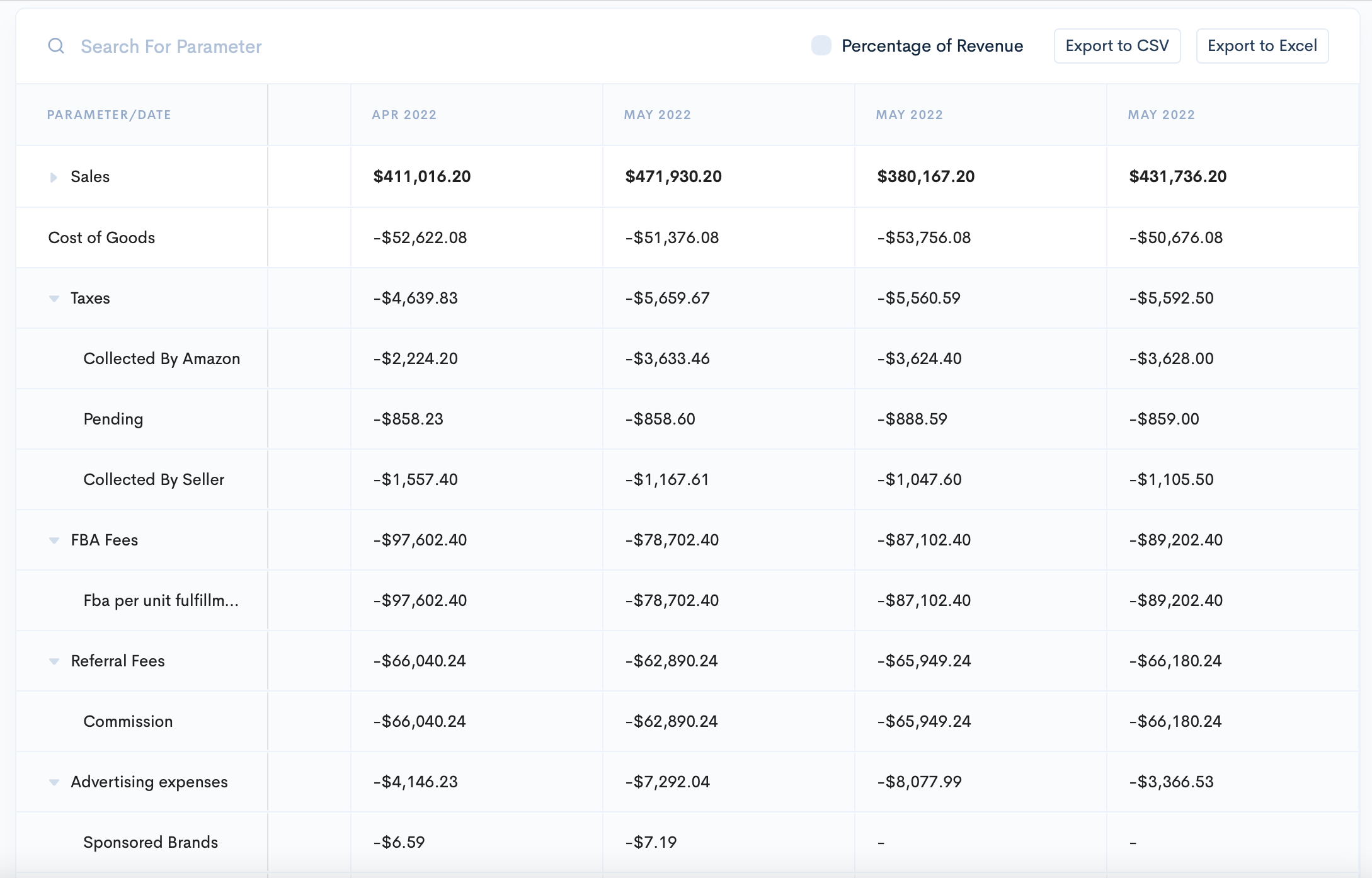
How many ad sales and organic sales do you have?
Logically, you consider advertising costs when you calculate your profit. Of course, we hope you don't forget about Ad Spend when you use the FBA calculator.
Do you remember that sales may be from advertising, or may be organic from Amazon? If you don't separate them, you don't know what real profit your product has.
Because organic sales may be profitable, and advertising sales may be unprofitable. Finally, everything looks profitable, but somehow you've got less money.
Also, do you remember about Advertising lag: advertising costs may be updated as much as 82 hours. That means you spent money on advertising, you thought that everything was profitable, and after three days, Amazon added Ad Spend.
In general reporting will be most accurately in sync with the ad console data 84 hours after the requested report date. For example, if you are requesting report data for report date of March 9, 2021, the recommendation is to wait until 84 hours have elasped which is March 12 or March 13 to request the report data for March 9. - Amazon Advertising Support
SelleRise shows your advertising sales and organic sales separately. You always understand if all your sales are profitable, or organic sales only.
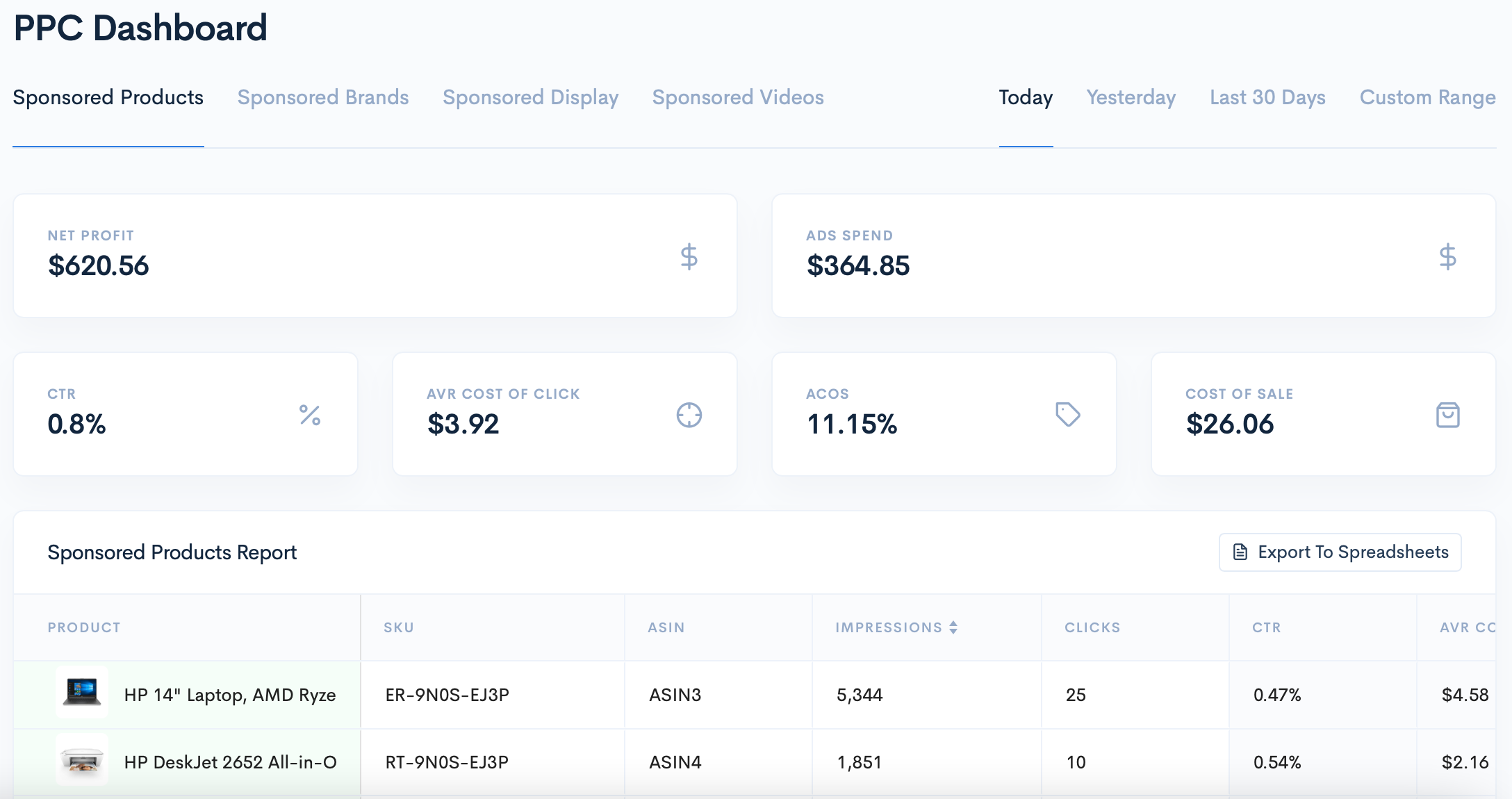
What is the profit of each of your products?
Of course, if you are selling only one product, then this is easy to calculate. But if you sell 100 products, it's apparently more complicated. Each product has a different cost price, various commissions (depending on size, etc.), a different number of ad sales, and organic sales.
So, you may find yourself in a situation where you make money, but in the details - maybe some product is unprofitable, or an ad campaign needs to be turned off , and then your profit will be more.
SelleRise has details for each product: orders, ad spend, costs, Amazon fees, and profit.
Thus, you can always see the list of ranging from the most profitable to the most unprofitable products, and understand why this has happened (for example, a lot of money spent on ad campaigns of product).
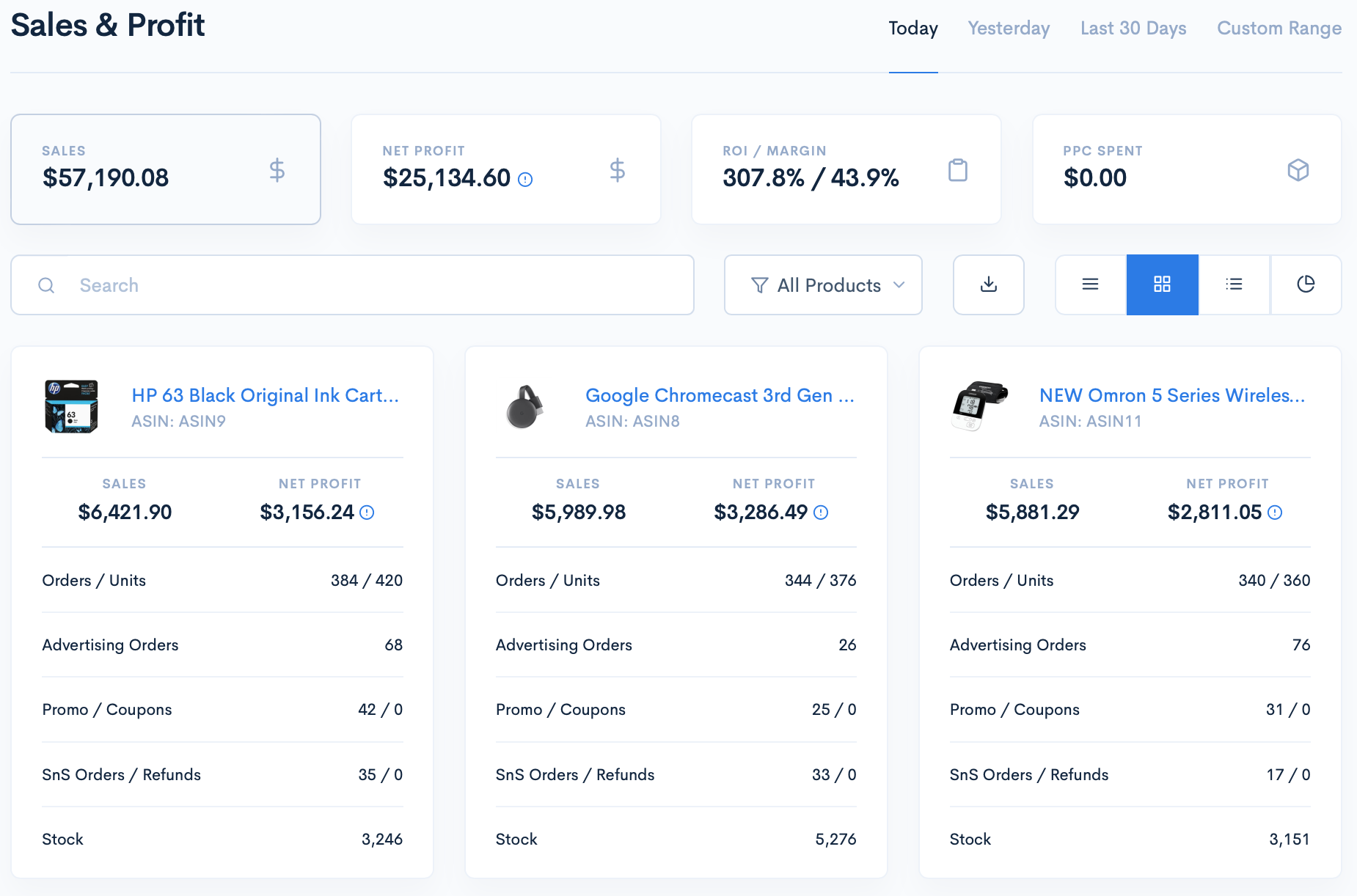
Summary:
If you want to correctly calculate the profit, understand how much money you really earn, and how profitable are your products, you need to:
- Сonstantly check and know the fees that Amazon charges you.
Be sure that Amazon doesn't charge too much.
Be sure that the commission didn't increase.
Be sure what commissions Amazon charges for each product. - Correctly consider Ad Spend
Pay attention that sales may be from advertising and organic from Amazon.
Pay attention that Ad Spend may be added within 82 hours.
Pay attention to the Amazon fees, Ad Spend, costs, and profit for each product. - Reduce unnecessary fees and advertising costs.
Review unprofitable products.
Try SelleRise now and get 14-days free trial benefits!
It's a pretty good time to make sure it's the simplest service.