A software tool designed by a team of 8-figure Amazon veterans, software developers, lawyers, and marketers who have a passion for perfection, Profit Cyclops has become a great solution to help Amazon sellers in their business and keep their Amazon business profitable and upscale sales.
The Profit Cyclops has many features which are vital for achieving success on Amazon. It streamlines the whole process of sales, costs, profits and inventory for Amazon sellers’ businesses. While much software finds partial solutions in excel sheets trying to track metrics like profit, TACOS, return rates, COGs, and storage costs, the Profit Cyclops effectively identifies the issues limiting the sales or fees that eat into your profits.
The Profit Cyclops is a tool that helps sellers to see the big picture. It offers a bird’s eye view on all seller metrics so they can spend time on the right products and put more money in their pocket. Besides this, it shows product sales speed, remaining stock amount in days as well as incoming and outgoing stocks. It also allows sellers to see changes in FBA fees by tracking the dimensions and weights of each product.
Most successful Amazon sellers earn 80% of their revenue from 20% of their portfolio. In order to spot high potential products and massively scale your business, the Profit Cyclops stands out as a great tool with its innovative features, tested and trusted by thousands of sellers.
Profit Cyclops: The Best Amazon Fee Calculator
At Amazon Seller Central, you may find information about your expenses and charges. However, these reports, while reflecting your previous expenses, are not sufficiently detailed and explanatory. Furthermore, you cannot review the majority of the expenditures that will be applied to your account in the next period. Profit Cyclops not only offers all of this information but also illustrates it with helpful graphs to make it more understandable.
You only need to input the product's production cost. The Profit Cyclops displays all of your expenses on the dashboard without requiring you to do anything else. You can check how much Amazon FBA fees and other Amazon charges you have paid by adjusting the period. So, there is no need for another Amazon seller calculator tool.
In your Amazon business you need to track the following elements below regarding your Amazon business’s profitability:
- Gross revenue
- Net profit
- Orders placed
- Units sold
- Refunds requested
- Promotions run
- Return on investment (ROI)
- Profit margin
- Inventory level
Such elements make or break your opportunity as a seller to operate a profitable enterprise.
You will also run into one or more of the issues below when juggling your finances and championing your brand:
- Tracking upward and downward trends in product sales
- Waiting and waiting to learn the true reality of their profit margins
- Keeping products in stock… or not and the agony of the missed sales that follow
- Mismanaging product costs, shipping, refunds, reimbursements, coupons, promos…
- Miscalculating profit and loss… and thus determining whether the business is a winner or a lose
However, you don’t need to worry. Profit Cyclops places all this data right in the palm of your hand so you can track your profitability seamlessly.
Within Profit Cyclops, you can track your Reports of Orders, Sales, Profit Margin Performance on Advertising, and Inventory Levels.
With Profit Cyclops’ Stock Alert service, you can also track your inventory, that way your most profitable products will never be out of stock!
The tools Profit Cyclops has to offer give you a panoramic overview of your business's profitability with the following aspects in daily, weekly, or customized time intervals:
- Gross Revenue - Total sales for a given time
- Cost - Total costs including Promos and Amazon fees
- Net Profit- Gross Revenue minus Costs
- Margin- Percentage of Gross Revenue that determines your Net Profit
- Orders - Total purchases
- Units - Total unit numbers based on purchases
- Refunds - Total items returned
A Closer Look at Profit Cyclops Features
Profit Cyclops illuminates whether or not you are profitable and provides much needed insight into sales trends, performance, inventory, and much more. Here is more about the functionality of each Profit Cyclops feature to show the power of this tool:
Dashboard
It displays all of your spending on the dashboard without requiring you to do anything else. You can check how much your Amazon FBA fees are and other Amazon charges you have paid by adjusting the period of time. With Profit Cyclops, there is no need for another Amazon seller calculator tool. Everything you need to sell on Amazon can be found in one place!
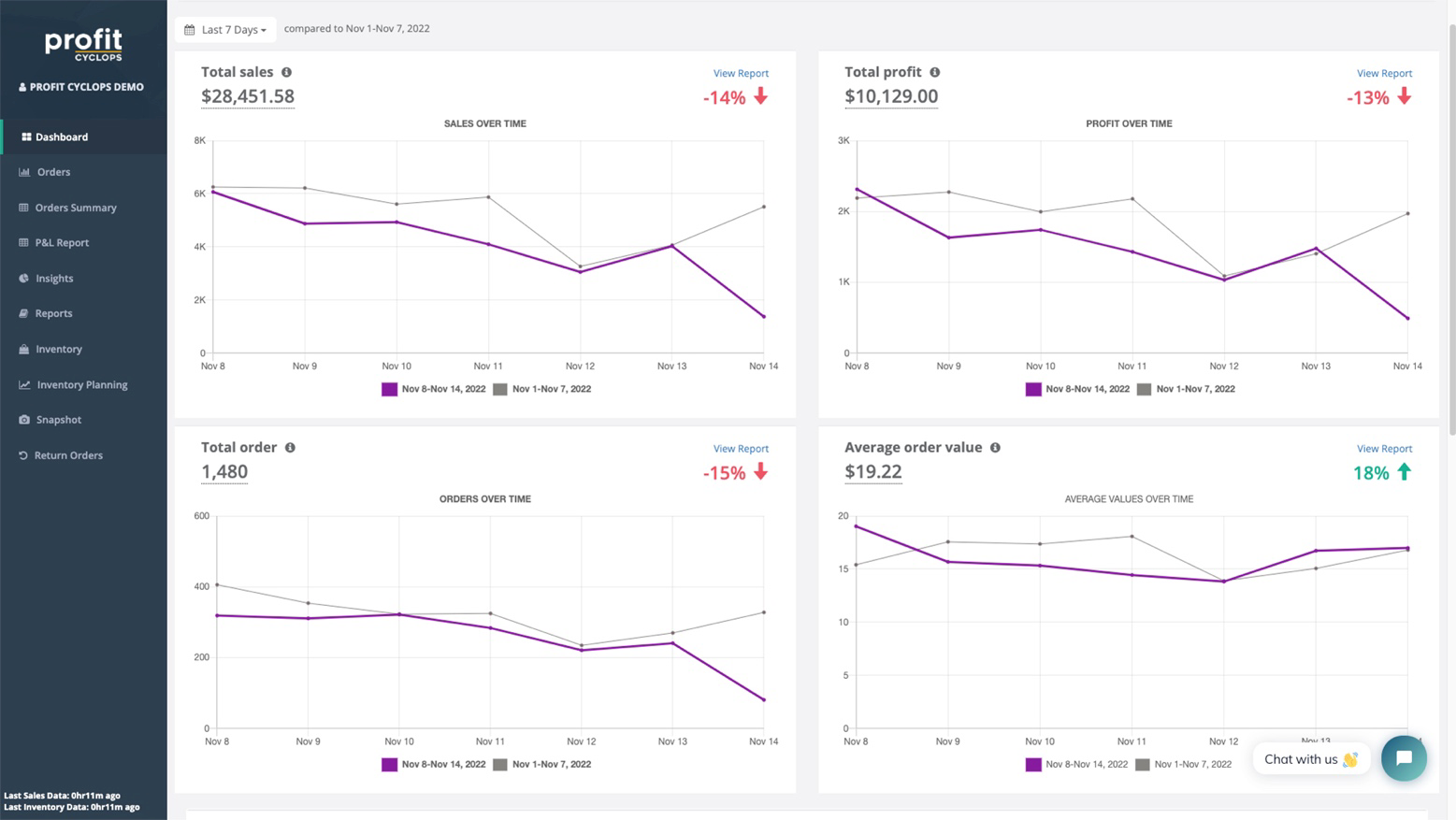
Click on the three bold lines in the top right corner of either graph to get export and printing options for your references.
The Dashboard expands on the first section of Profit Cyclops by using graphics and spreadsheets for more informed and just-in-time decisions for your bottom line. It has additional sections including:
- Last 24 Month Summary
- Last 7 Day Summary
- Total Products Count
- Total Sale
- Total Payout
- Total Cost
- Total Profit
Using this information gives you a broad overview of your success over time.
Orders
On the orders page, you can review the detailed expenses of the product sold for the selected period. Product costs, Amazon FBA fees, total monthly storage fees, PPC rates, and estimated Amazon FBA profits are all displayed in this section for each product. On the order summary page, you can see the orders made in certain periods and other information about the products.
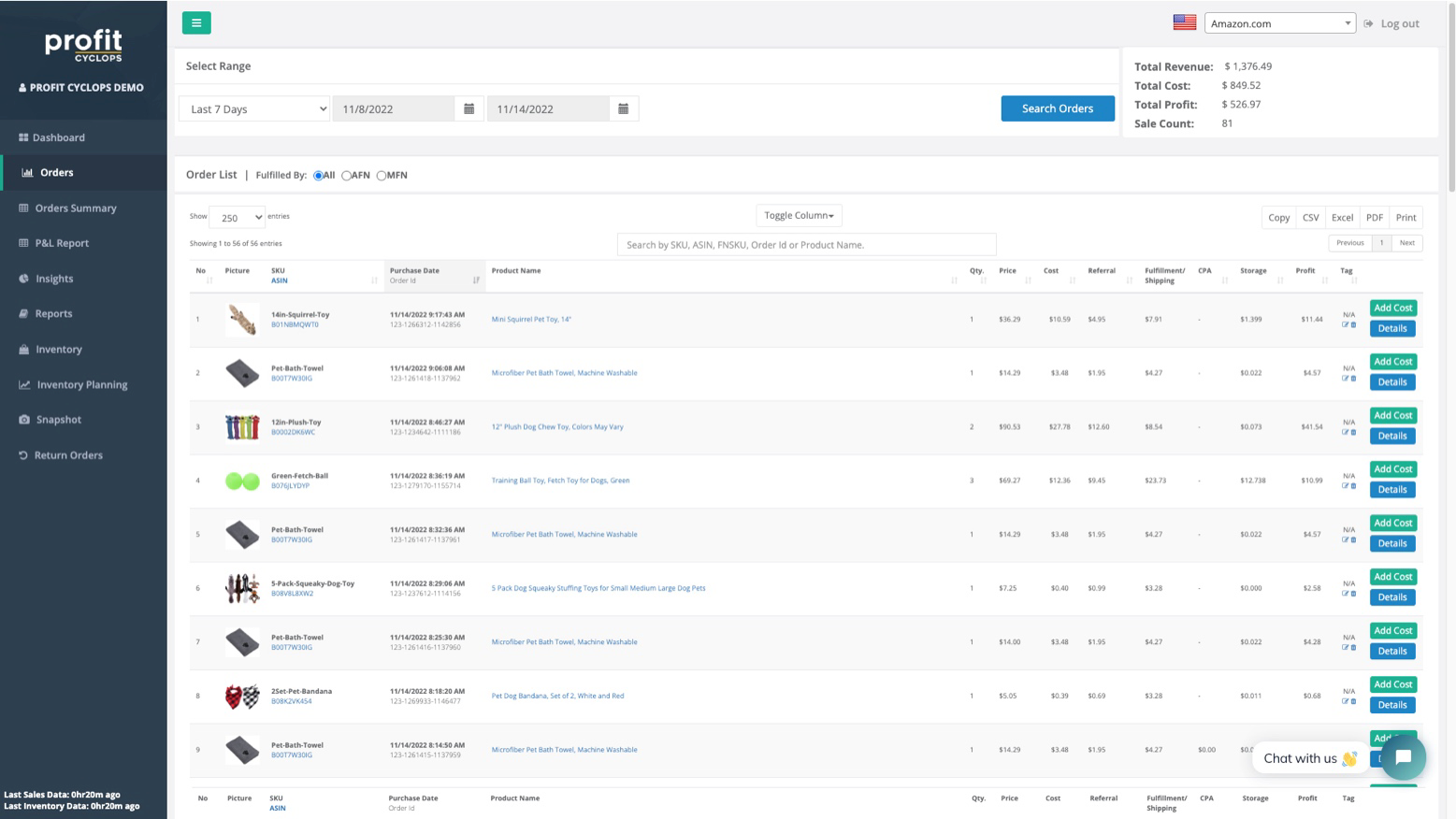
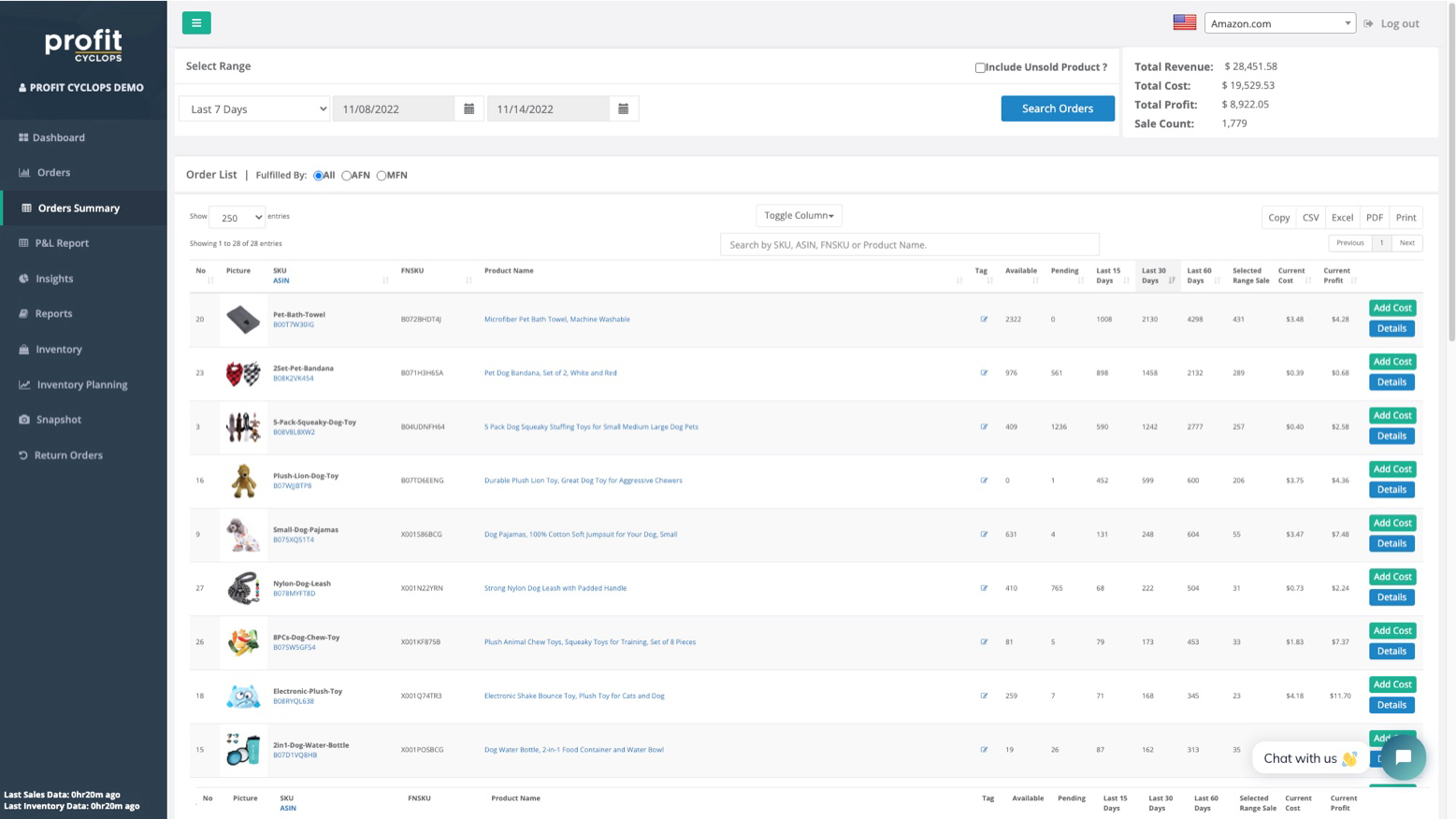
Reports
On the reports page, you can find a detailed analysis including profit and loss reports, best-selling products, return orders over time, most profitable products, and an Advertising Cost of Sales (ACOS) report.
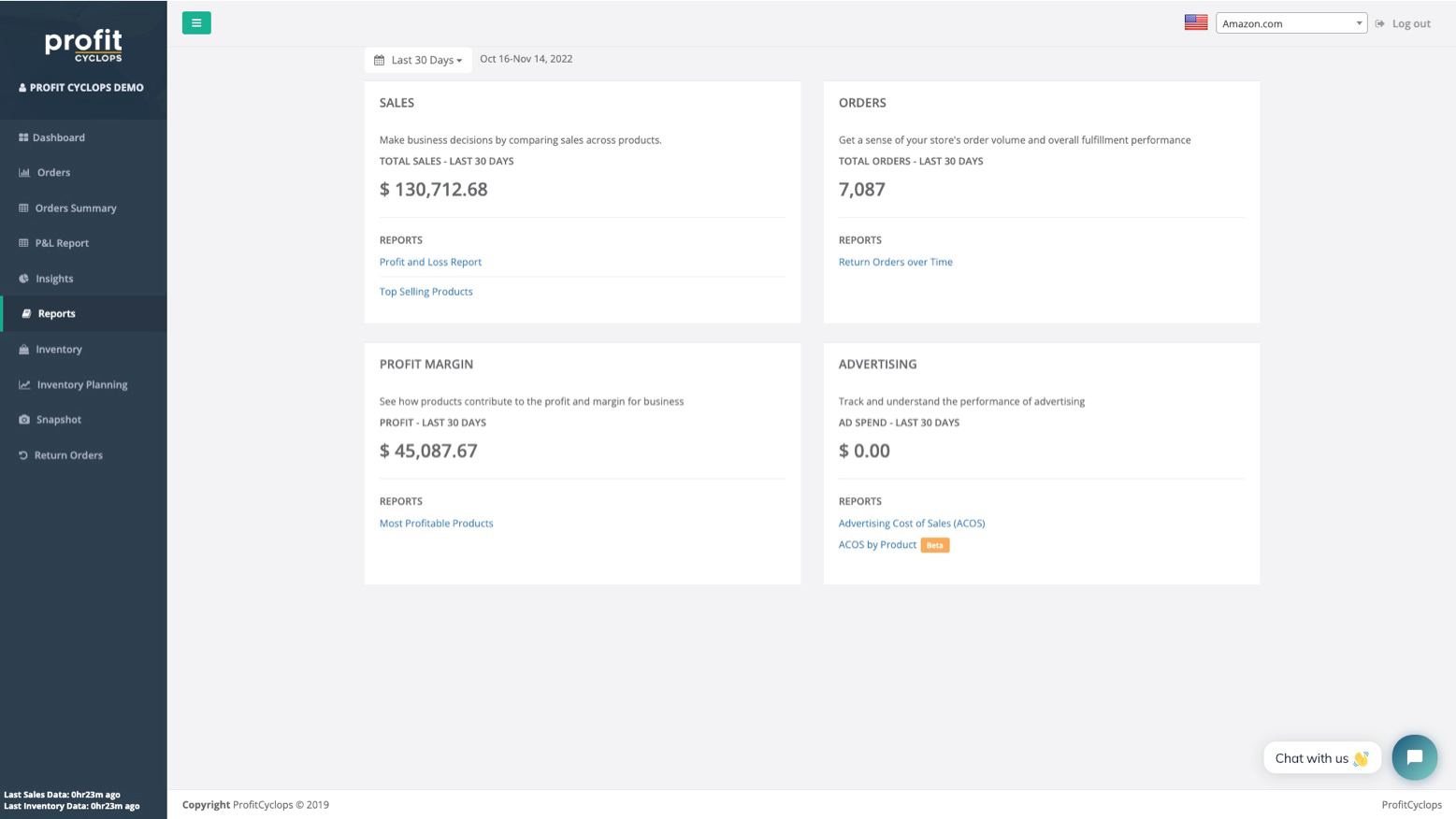
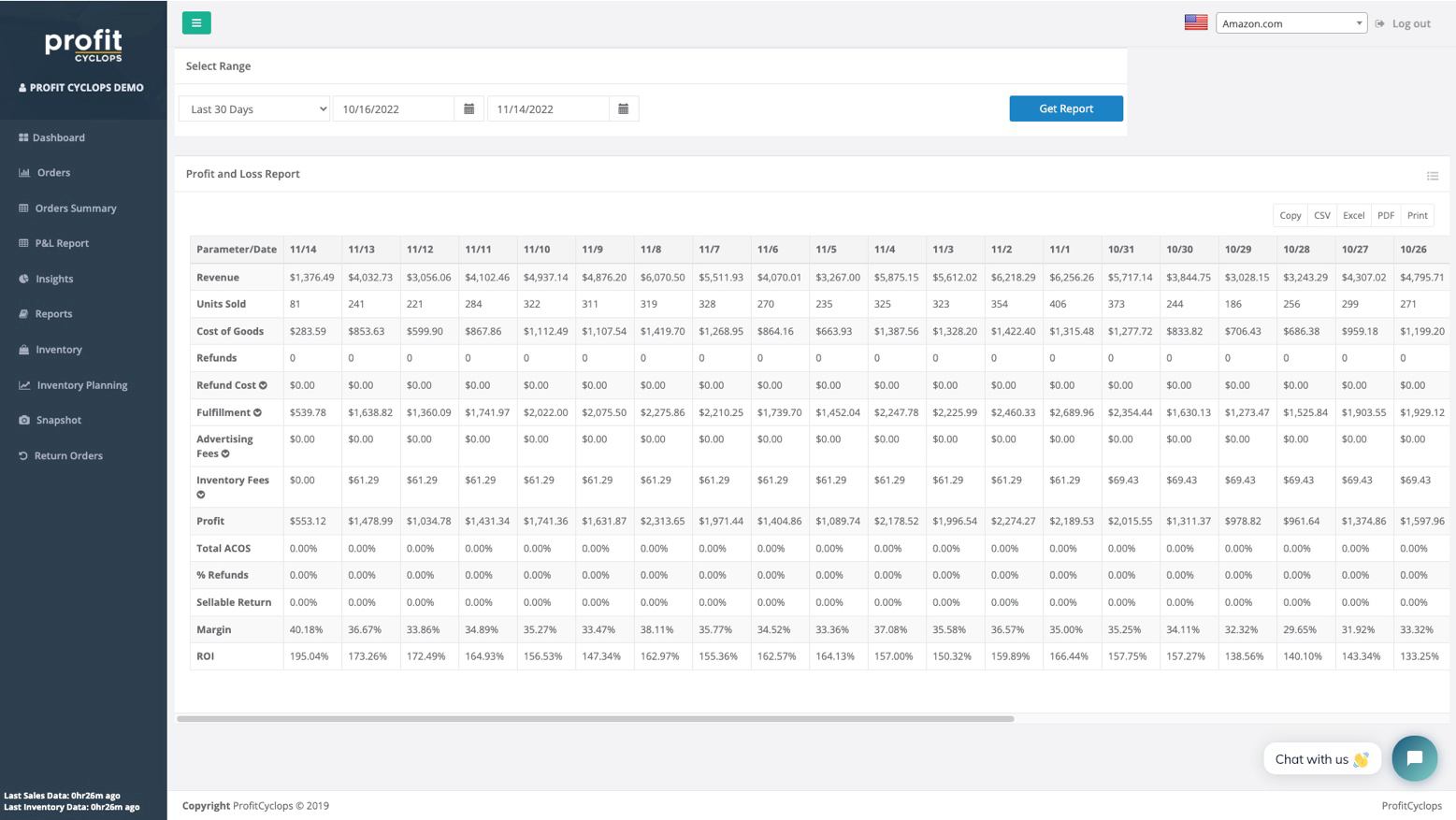
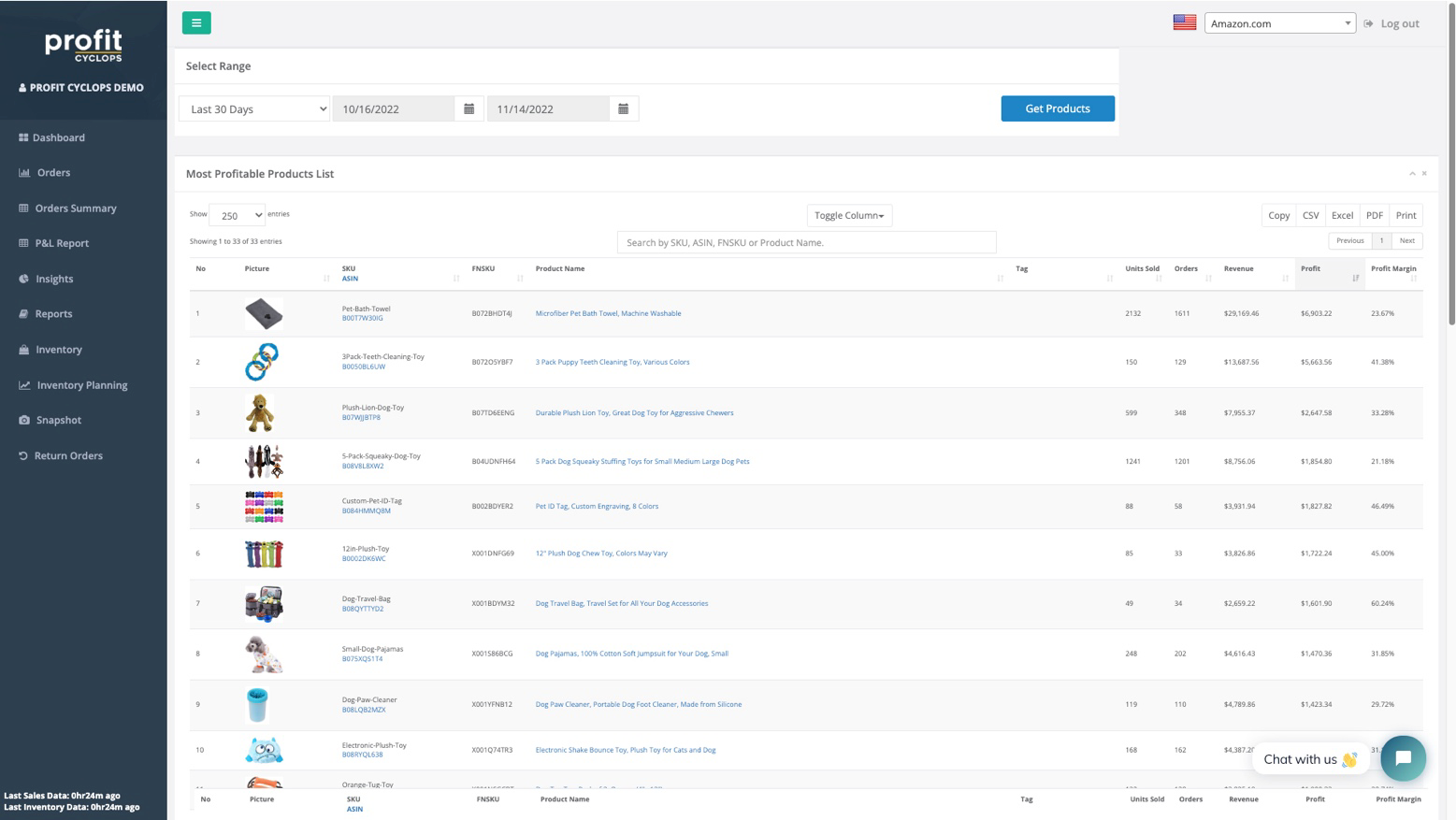
The Bestsellers section illustrates the top ASINs of your brand during the latest month. You can hover over specific days for additional info as well.
Using this data, you can make key decisions about what products to keep featuring and those not to. As with the Top Selling Products section in the Insights tab, employ the view report link for comprehensive data about your ASINs.
Inventory Planning
With this tab, you can track the stock of all your products. It facilitates the management of inventory currently and into the future.
Two Important Insights of Profit Cyclops
The Profit Cyclops provides two important insights that you will need to keep in mind while looking for a good product.
First, Advertising Cost of Sales (ACoS). It is a term used by Amazon to tell you how much of your PPC (Pay Per Click) revenue is actually generated by ad spend. It is calculated by taking your ad spend and dividing it by the number of sales from your ads. Let’s say, for example, you are selling a lamp and you launch a campaign that generates $1000 in sales, costing you $300. Then you would divide $300 by $1000 and get your AcoS of 30% cost for every dollar of sales you make as a direct result of your PPC ads. The lower your AcoS, the lower your ratio of ad cost to sales revenue.
While some sellers focus on AcoS, it is better to pay attention to TACoS, which is an Amazon acronym that stands for Total Advertising Cost of Sales (Total ACoS). It offers you a holistic view of all of your sales with regard to your ad spend. It takes into account all of your sales including your PPC and organic ones. For example, you spend $300 and your total sales including PPC and organic sales are $3000. Then you would find your TACoS of %10 cost for every dollar of sales you make. If your Total ACoS is less than 5%, this product is quite attractive to advertise on. The ACoS and TACoS reports provided by the Profit Cyclops will give you the best performing ads and products within your Amazon business.
The other important parameter for the Amazon algorithm is return rate on a product. Return rate on a product determines the number of returned products that were sold during a time period and divides that number by the number of products sold. Most of ‘hero products’ that can easily double your revenue can be considered as the products with low ACoS and low return rate. If your return rate is less than 2% and your Total ACoS is less than 5%, you should test the limits and try to do more with your product.
If your ACoS figures are great and your return rates are not that great with regard to a product, it may indicate that you have a niche product. Then, it is time to listen to your customers and apply changes to your product if needed.
Conclusion
Amazon sellers will thrive with the Profit Cyclops software program. Whether you are doing FBA or MFN, Private label or Arbitration, Profit Cyclops will be your secret weapon to reach eight figures.
In order to benefit from the Profit Cyclops features, you need to join the Profit Cyclops. Go to its website, sign up and register with your e-mail. Then you will need to follow instruction to create your Profit Cyclops account.
Try Profit Cyclops and get our trial benefits.






