Aloha, Amazon Seller!
Check our guide and learn what Amazon Buyer-Seller Messages are. Find out how to use the Amazon Buyer-Seller Message system and discover the benefits of using the Buyer-Seller Messages Amazon.
Communication between buyer and seller on Amazon.com is a very important part of the seller’s activities as this enhances customer experience and loyalty, therefore adding up positive reviews and ranking. It is a good way of handling customer questions and dissatisfaction settlement and helps to reduce or eliminate any negative feedback.
In order to keep track of Buyer-Seller Messages, Amazon records all buyer-seller sales-related e-mail messages and correspondence history and increases customer satisfaction, the platform introduced a message Amazon seller tool called Buyer-Seller Messaging Service. Amazon also created guidelines as to how to reply to Amazon messages.
What is Amazon Buyer-Seller Messaging Service?
Amazon Messaging Service is a tool facilitating communication between the shopper and the seller in the Amazon marketplace via Amazon seller email or Seller Central. Amazon messaging uses encrypted business email addresses for both parties. When a shopper writes to a seller, Amazon assigns them an encrypted alias like [email protected]. Amazon then routes the emails to the seller via the encrypted alias.
The service allows buyers to message Amazon sellers and sellers send Amazon buyer messages in a protected way, respecting each other’s privacy and rights, using the anonymized email alias. It remains the same for all future contact with the same buyer.
Benefits of Using the Amazon Buyer-Seller Messages
Amazon Buyer-Seller Messaging Service has clear advantages when a buyer wants to message a seller on Amazon or a seller wants to reply to Amazon message from a buyer.
- One place to store all your Amazon correspondence;
- Security of communication;
- A tool to help reduce disputes and claims;
- Information retrieval.

How to Use the Amazon Buyer-Seller Message System?
The Buyer-Seller Messaging Service makes their communication simple and protected. For the seller’s convenience, there is a functionality to create response templates.
Buyer-Seller Messaging Service allows sellers:
- Reply to buyer messages.
- Review mailing history;
- Send attachments.
Also, it is important that sellers can send customers critical messages to buyers that are necessary for completing an order.
Critical messages are:
- Product customization questions;
- Delivery scheduling;
- Issues with a shipping address.
Amazon does not block messages if they are necessary for completing an order.
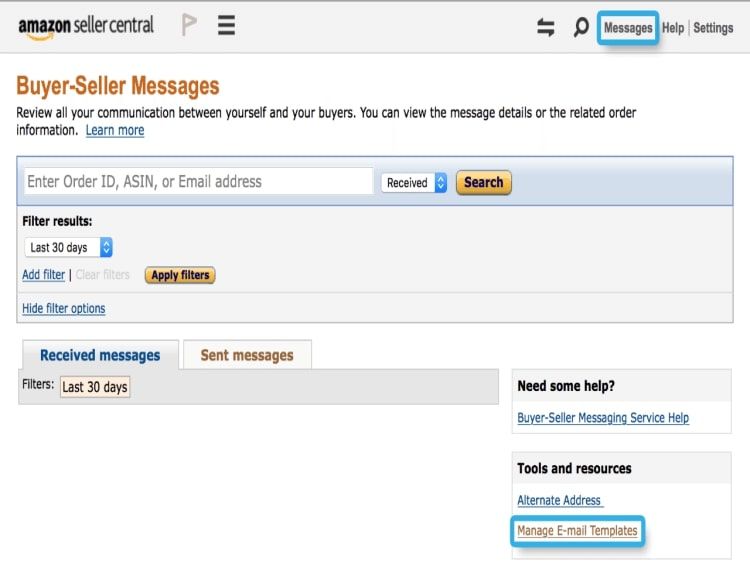
Amazon Messaging Policy
As always, Amazon has regulations regarding the content of the messages sent. All messages should be in compliance with the Amazon guidelines. They monitor the correspondence and will remove any message if they consider it violating this policy.
The Information Not Allowed in the Message Seller on Amazon:
- Shipping or order confirmations;
- Messages containing only ‘Thank you’ information;
- Messages offering assistance if customers have any problems;
- Promotional and marketing messages, which include coupons;
- Requests for a positive product review or to remove an existing review.
Amazon Permitted Messages Should Not Contain:
- External links unless they are necessary for order completion;
- Attachments except for invoice, product instructions, or warranty details;
- Logos that contain or redirect to an external website;
- Requests to the buyer to opt-out of messaging;
- Email addresses or phone numbers;
- Sensitive information (violence, adult content, or offensive language);
- Tracking pixels;
- Images that are not related to the seller's company or brand.
How to Message Seller on Amazon?
If a shopper wants to address a question or problem to the seller via email, the seller will get a message at their Message center in Seller Central or to the email address tied to their Seller Central account.
To contact a seller, the shopper should either:
Contact the seller before placing an order:
#1. On the product detail page, select the name of the seller.
#2. On the next page, select Ask a question. Occasionally, the same product will be sold by different sellers. In such cases, select New and Used on the product listing page to see the list of available sellers. Then, select the rating of the seller you want to contact to access the seller's profile page and select Ask a question.
#3. Select the appropriate options in the Seller Messaging Assistant chat or fill out the contact form. Your message will be sent to the seller via the Buyer-Seller Messaging Service. They'll respond to you by email within two business days.
#4. Contact the seller after placing an order with them:
- Go to Your Orders;
- Find your order in the list;
- Select Problem with the order;
- Choose your topic from the list displayed;
- Select Contact seller.
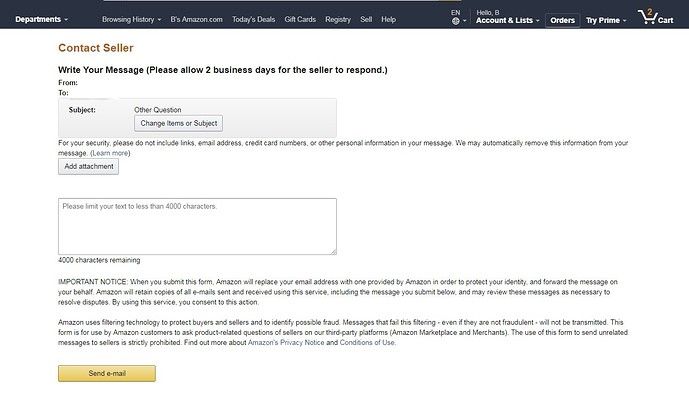
How to Respond to Amazon Messages of the Buyer?
To contact a buyer, the seller should follow the steps described below:
#1. On the Orders tab, select Manage Orders.
#2. Locate the order that you want to contact the buyer about.
#3. In the Order Details column, click the name of the buyer when it is available to open the Contact Buyer page.
#4. Do one of the following:
- Using your seller account: On the next page, select the contact reason, complete the message, and click Send.
- Using your email: In the To field on the Buyer-Seller Messages page, copy the buyer’s encrypted email address. Then go to your email and use this address to contact the buyer. The buyer still won’t be able to see your email address.
The above steps do not apply to Canceled Orders. For discrepancies or questions about the cancellation process, the buyer should contact Customer Service using the Contact Us form.
Keep in mind, that all Amazon buyer-seller messages are monitored by Amazon’s systems, Amazon has access to all correspondence and can use it to resolve any arising disputes or claims.
Also, Amazon buyers have the right to opt-out of receiving unwanted messages from sellers. However, when buyers initiate contact with the seller, they cannot opt-out of responses.
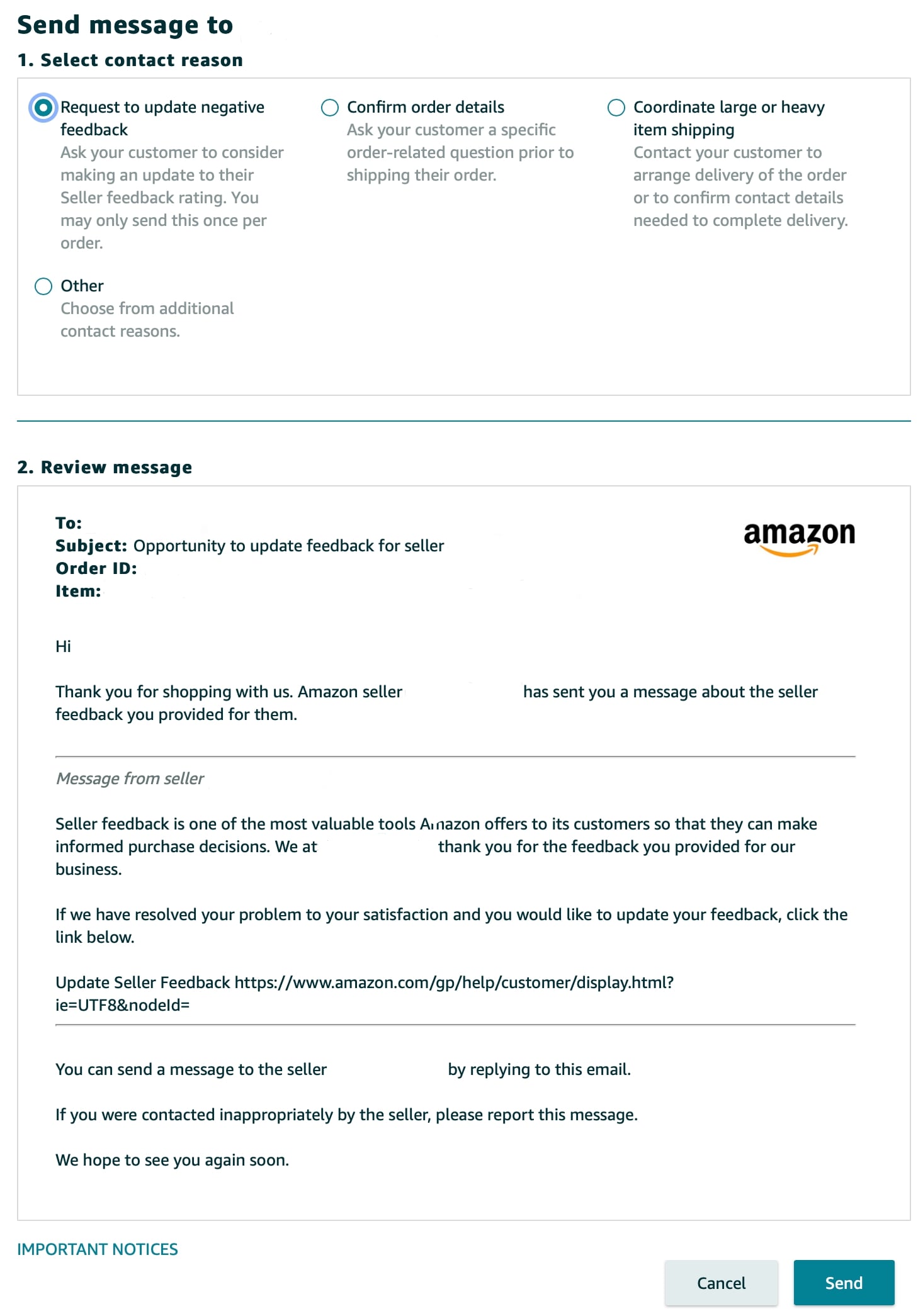
How to Check Amazon Messages?
When a buyer contacts a seller, the message will be sent to the customer service email address seller has entered on their Account Info page. To make sure that Amazon has delivered an email to a buyer, in Buyer-Seller Messaging, the seller can view communications that have been delivered to the buyer by clicking the Response Needed dropdown filter and selecting Sent messages instead.
How to Activate Amazon Buyer-Seller Messaging Service?
If you fulfill your own orders, Buyer-Seller Messaging is activated by default. FBA sellers can turn on Buyer-Seller Messaging to respond to specific product questions and improve customer services.
To enable Buyer-Seller Messaging for buyers should do as follows:
#1. On the Settings menu, select Notification Preferences.
#2. In the Messaging section, select Edit.
#3. Select the Buyer Messages check box, and enter the email address that you want Amazon buyers to send messages to about your products.
#4. Select Save.
How to Get to Amazon Message Center?
To access the Buyer-Seller Messaging Service, log into your Amazon.com account and go to Message Center.
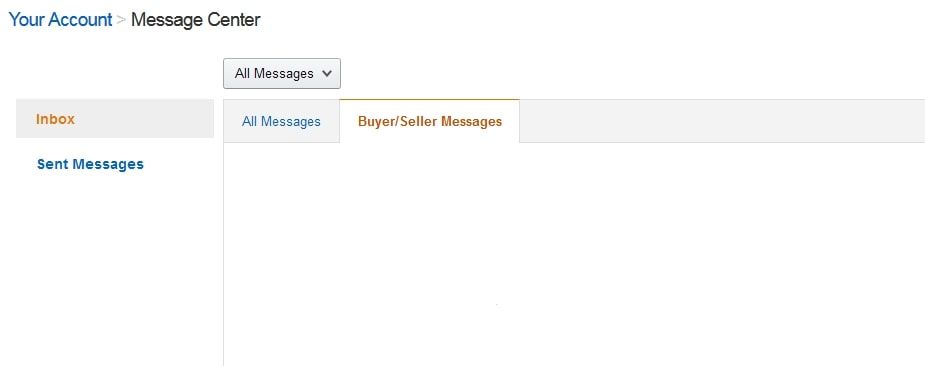
Communicating with the customers is an important way to improve customer experience, but it is equally important to track your business metrics and know your real profit.







